確認したWindowsのバージョン
以下のWindows機で、確認しました。

Windows 10 Version 22H2 PC です。

2024-07×64 ベース システム用 Windows 10 Version 22H2 の累積更新プログラム (KB5040525) が表示されました。
オプションの品質更新プログラムの内容
KB5040525 は、こちらから確認できます。
Highlights
- This update addresses non-security issues for your Windows operating system.
Improvements
Important: Use EKB KB5015684 to update to Windows 10, version 22H2.
This non-security update includes quality improvements. Below is a summary of the key issues that this update addresses when you install this KB. If there are new features, it lists them as well. The bold text within the brackets indicates the item or area of the change we are documenting.
- [FrameShutdownDelay] The browser ignores its value in the “HKLM\SOFTWARE\Microsoft\Internet Explorer\Main” registry key.
- [Wi-Fi Protected Access 3 (WPA3)] In the Group Policy editor, HTML preview rendering fails.
- [Group Policy Preferences Item Level Targeting (ILT) and Local Users and Groups] You cannot choose a group from the target domain for ILT. Also, you cannot choose an account from Local Users and Groups. The forest does not appear. This issue occurs when you deploy multiple forests, and the target domain has a one-way trust with the domain of the admin. This issue affects Enhanced Security Admin Environment (ESAE), Hardened Forests (HF), or Privileged Access Management (PAM) deployments.
- [Transmission Control Protocol (TCP)] The TCP send code often causes a system to stop responding during routine tasks, such as file transfers. This issue leads to an extended send loop.
- [Print Support App] When you use the app with a USB device, the app stops responding and does not print. This issue also limits the functions of the user interface.
- [Universal Print clients] They fail to communicate with the Universal Print service. This affects printing functions. This issue occurs when you turn on Web Proxy Auto Discovery (WPAD).
- [Windows Defender Application Control (WDAC)]
- This update prevents a stop error that occurs when you apply more than 32 policies.
- A memory leak occurs that might exhaust system memory as time goes by. This issue occurs when you provision a device.
- When you apply WDAC Application ID policies, some apps might fail.
- [Windows Kernel Vulnerable Driver Blocklist file (DriverSiPolicy.p7b)] This update adds to the list of drivers that are at risk for Bring Your Own Vulnerable Driver (BYOVD) attacks.
- [Windows Backup] Backup sometimes fails. This occurs when a device has an Extensible Firmware Interface (EFI) system partition (ESP).
- [DHCP Option 235 (known issue)] Some Windows devices use this option to find Microsoft Connected Cache (MCC) nodes in their network. But you might not be able to use these nodes when you find them. Instead, these devices download updates and apps from the public internet. Because of this, download traffic increases.
If you installed earlier updates, only the new updates contained in this package will be downloaded and installed on your device.
※日本語ページが確認でき次第、差し替えます。
ハイライト
- この更新プログラムは、Windows オペレーティング システムのセキュリティ以外の問題に対処します。
改善
大事な: EKB KB5015684 を使用して、Windows 10 バージョン 22H2 に更新します。
このセキュリティ以外の更新プログラムには、品質の向上が含まれています。以下は、このサポート技術情報のインストール時にこの更新プログラムが解決する主な問題の概要です。新しい機能がある場合は、それらも一覧表示されます。括弧内の太字のテキストは、文書化している変更の項目または領域を示します。
- [フレームシャットダウン遅延]ブラウザーは、”HKLM\SOFTWARE\Microsoft\Internet Explorer\Main” レジストリ キーの値を無視します。
- [Wi-Fi Protected Access 3 (WPA3)]グループ ポリシー エディターで、HTML プレビューのレンダリングが失敗します。
- [グループ ポリシーの基本設定、項目レベルのターゲット設定 (ILT)、およびローカル ユーザーとグループ]ILT のターゲット ドメインからグループを選択することはできません。また、[ローカル ユーザーとグループ] からアカウントを選択することはできません。フォレストは表示されません。この問題は、複数のフォレストを展開し、ターゲット ドメインに管理者のドメインとの一方向の信頼がある場合に発生します。この問題は、セキュリティ強化管理環境 (ESAE)、強化されたフォレスト (HF)、または Privileged Access Management (PAM) の展開に影響します。
- 【伝送制御プロトコル(TCP)】TCP 送信コードを使用すると、ファイル転送などの日常的なタスク中にシステムが応答を停止することがよくあります。この問題により、送信ループが長くなります。
- 【プリントサポートアプリ】USBデバイスでアプリを使用すると、アプリが応答を停止し、印刷されません。この問題は、ユーザーインターフェイスの機能も制限します。
- [ユニバーサルプリントクライアント]ユニバーサル印刷サービスとの通信に失敗します。これは印刷機能に影響します。この問題は、Web プロキシ自動検出 (WPAD) を有効にした場合に発生します。
- [Windows Defender アプリケーション制御 (WDAC)]
- この更新プログラムは、32 を超えるポリシーを適用した場合に発生する停止エラーを回避します。
- メモリリークが発生し、時間の経過とともにシステムメモリが枯渇する可能性があります。この問題は、デバイスをプロビジョニングするときに発生します。
- WDAC アプリケーション ID ポリシーを適用すると、一部のアプリが失敗する可能性があります。
- [Windows カーネルの脆弱なドライバ ブロックリスト ファイル (DriverSiPolicy.p7b)]この更新プログラムは、Bring Your Own Vulnerable Driver (BYOVD) 攻撃の危険にさらされるドライバーの一覧に追加されます。
- [Windowsバックアップ]バックアップが失敗することがあります。これは、デバイスに拡張ファームウェア インターフェイス (EFI) システム パーティション (ESP) がある場合に発生します。
- [DHCP オプション 235 (既知の問題)]一部の Windows デバイスでは、このオプションを使用して、ネットワーク内の Microsoft 接続キャッシュ (MCC) ノードを検索します。ただし、これらのノードが見つかったときに使用できない場合があります。代わりに、これらのデバイスはパブリック インターネットから更新プログラムとアプリをダウンロードします。このため、ダウンロードトラフィックが増加します。
以前の更新プログラムをインストールした場合は、このパッケージに含まれる新しい更新プログラムのみがダウンロードされ、デバイスにインストールされます。
となっています。
この更新プログラムの既知の問題は、以下のとおりです。
Symptom Workaround After installing this update, you might be unable to change your user account profile picture. When attempting to change a profile picture by selecting the button Start> Settings > Account > Your info and, under Create your picture, clicking on Browse for one, you might receive an error message with error code 0x80070520.
We are working on a resolution and will provide an update in an upcoming release.
※日本語ページが確認でき次第、差し替えます。
| 症状 | 回避策 |
|---|---|
| この更新プログラムをインストールした後、ユーザー アカウントのプロファイル画像を変更できない場合があります。
[スタート] ボタン> [設定] > [アカウント] > [情報] ボタンを選択し、[写真の作成] で [参照] をクリックしてプロフィール写真を変更しようとすると、エラー コード 0x80070520 のエラー メッセージが表示される場合があります。
|
現在、解決に取り組んでおり、今後のリリースでアップデートを提供する予定です。 |
となっています。こちらは以前から見受けられている問題なので、新たな問題は発生していない模様です。
2024-07 x64 (KB5041355) 向け Windows 10 Version 22H2 用 .NET Framework 3.5、4.8 および 4.8.1 の累積的な更新プログラムのプレビュー が自動ダウンロード・インストールされました
今回、 .NET Framework 3.5、4.8 および 4.8.1 の累積的な更新プログラムのプレビュー ( KB5041355 ) が自動ダウンロード、インストールされました。

KB5041355 は、こちらから確認できます。
Summary
This article describes the security and cumulative update for 3.5, 4.8 and 4.8.1 for Windows 10 Version 22H2.
Security Improvements
There are no new security improvements in this release. This update is cumulative and contains all previously released security improvements.
Quality and Reliability Improvements
For a list of improvements that were released with this update, please see the article links in the Additional Information section of this article.
Known issues in this update
Microsoft is not currently aware of any issues in this update.
※日本語ページが確認でき次第、差し替えます。
概要
この記事では、Windows 10 バージョン 22H2 の 3.5、4.8、および 4.8.1 のセキュリティと累積的な更新プログラムについて説明します。
セキュリティの強化
このリリースでは、新しいセキュリティの強化はありません。この更新プログラムは累積的であり、以前にリリースされたすべてのセキュリティ強化が含まれています。
品質と信頼性の向上
この更新プログラムでリリースされた機能強化の一覧については、この記事の「追加情報」セクションにある記事のリンクを参照してください。
この更新プログラムの既知の問題
Microsoftは現在、この更新プログラムの問題を認識していません。
となっています。既知の問題が見受けられないので、自動的にインストールされる模様です。
KB5041355 は、再起動が発生します
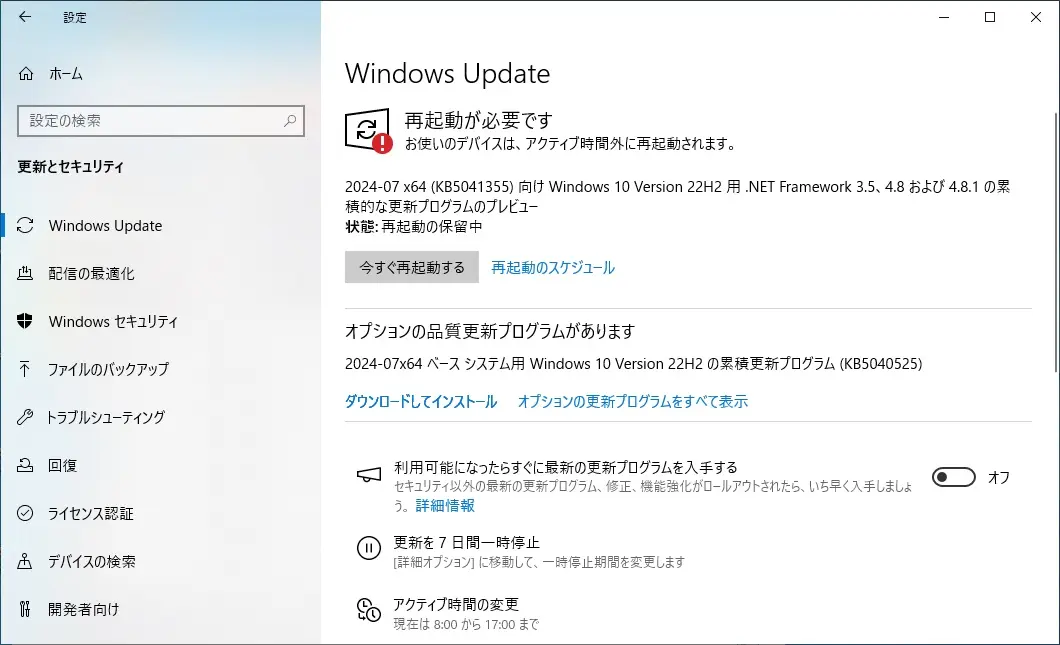
まとめ
本日(2024年7月24日)、Windows 10 Version 22H2 の累積更新プログラム (KB5040525) が表示されました。
現在、特に不具合は見受けられませんので、KB5040525 は、様子見としました。
同時に、.NET Framework 3.5、4.8 および 4.8.1 の累積的な更新プログラムのプレビュー ( KB5041355 ) が自動ダウンロード・インストールされました(適用には、再起動が発生します)。
本日9時現在、Windows11 においては、Update が提供されていません。
セキュリティ更新プログラム リリース スケジュール (2024 年) は、こちらから確認できます。
次回のセキュリティ更新プログラム公開予定日は、日本標準時2024 年 8 月 14日 (水)となっています。




