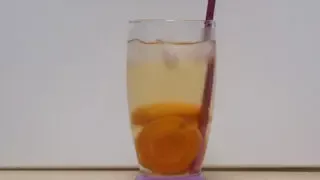KB5013943を適用したPCのWindowsのバージョン
以下のWindows機に、適用してみました。

この記事は、Windows11 PC の記事になります。
Windows 10 PC をお使いの方は、こちらからご確認いただけます。

本日のWindows Update で KB5013943 が適用されました
本日は、累積更新プログラム(KB5013943)が公開されました。
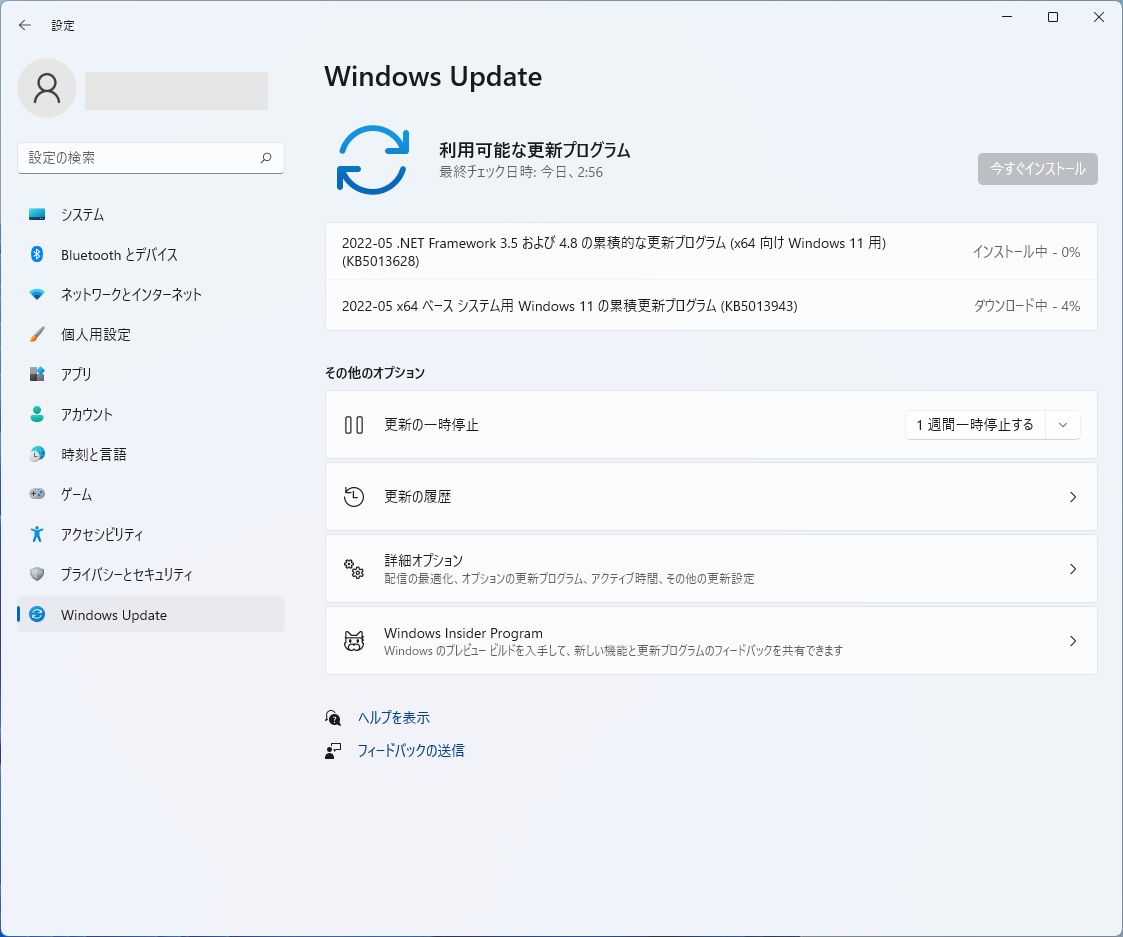
Windows 11 の累積更新プログラム KB5013943
こちらから、累積更新プログラム KB5013943 の内容を確認できます。
Highlights
- Addresses security issues for your Windows operating system.
Improvements
This security update includes improvements that were a part of update KB5012643 (released April 25, 2022) and also addresses the following issues:
- Addresses a known issue that might cause issues for some .NET Framework 3.5 apps or prevent those apps from opening. The affected apps use certain optional components in .NET Framework 3.5, such as Windows Communication Foundation (WCF) and Windows Workflow (WWF) components.
- Addresses a known issue that might cause your screen to flicker if you start your device in Safe Mode. Components that rely on explorer.exe, such as File Explorer, the Start menu, and the taskbar, might be affected and appear unstable.
If you installed earlier updates, only the new updates contained in this package will be downloaded and installed on your device.
For more information about security vulnerabilities, please refer to the Security Update Guide website and the May 2022 Security Updates.
※日本語ページが確認でき次第、差し替えます。
ハイライト
- Windows オペレーティング システムのセキュリティの問題に対処します。
- 一部の .NET Framework 3.5 アプリで問題を引き起こしたり、それらのアプリが開かなくなったりする可能性がある既知の問題に対処します。影響を受けるアプリは、Windows Communication Foundation (WCF) コンポーネントや Windows Workflow (WWF) コンポーネントなど、.NET Framework 3.5 の特定のオプション コンポーネントを使用します。
- セーフモードでデバイスを起動すると画面がちらつく原因となる既知の問題を修正します。エクスプローラー、スタート メニュー、タスク バーなど、エクスプローラー.exe に依存するコンポーネントは影響を受け、不安定に見える場合があります。
以前の更新プログラムをインストールした場合は、このパッケージに含まれる新しい更新プログラムのみがデバイスにダウンロードされ、インストールされます。
セキュリティの脆弱性の詳細については、『セキュリティ更新プログラム ガイド』の Web サイトおよび 2022 年 5 月のセキュリティ更新プログラムを参照してください。 となっています。
2022 年 5 月のセキュリティ更新プログラムは、こちらから確認できます。
KB5012643 については、こちらの記事でご確認いただけます。

2022-05 .NET Framework 3.5 および 4.8 の累積的な更新プログラム (x64 向け Windows 11 用) (KB5013628)も適用されました
今回も、.NET Framework 3.5 および 4.8 の累積的な更新プログラム (x64 向け Windows 11 用) が同時に適用されました。
2022-05 .NET Framework 3.5 および 4.8 の累積的な更新プログラム (x64 向け Windows 11 用) (KB5013628)は、こちらから確認できます。
Summary
Security Improvements
This security update addresses an issue where a local user opening a specially crafted file could cause a denial of service condition on an affected system. For more information please see CVE-2022-30130.
※こちらも日本語ページが確認でき次第、差し替えます。
概要
セキュリティの改善
このセキュリティ更新プログラムは、ローカル ユーザーが特別に細工されたファイルを開くと、影響を受けるシステムでサービス拒否状態が発生する可能性がある問題を修正します。詳細については、CVE-2022-30130 を参照してください。 となっています。
CVE-2022-30130 .NET Framework のサービス拒否の脆弱性は、こちらから確認できます。
まとめ
本日(2022年5月11日に)提供された Windows Update で、累積更新プログラム KB5013943 が適用されました。
手持ちのデスクトップパソコンでは、
再起動表示が出るまで:約5分
再起動からアップデート完了まで:約2分(途中1回再起動あり)
でした。
「インストール中 – 25%」 で、1分程度変化しませんでした。
「インストール中 – 87%」 で、30秒程度変化しないといった過程を経て、再起動表示が出ました。
本日のアップデートで、
KB5013943適用前
エディション Windows 11 Pro
バージョン 21H2
インストール日 2022/02/08
OS ビルド 22000.613
エクスペリエンス Windows 機能 エクスペリエンス パック 1000.22000.613.0
KB5013943適用後
エディション Windows 11 Pro
バージョン 21H2
インストール日 2022/02/08
OS ビルド 22000.675
エクスペリエンス Windows 機能 エクスペリエンス パック 1000.22000.675.0
OS ビルドが 22000.613 から 22000.675 に変わり、エクスペリエンス Windows 機能 エクスペリエンス パックが 1000.22000.613.0 から 1000.22000.675.0 に変わりました。
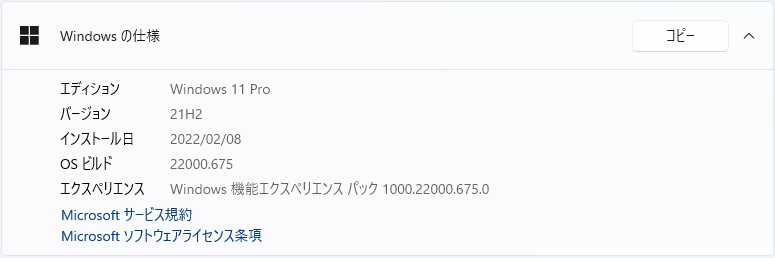
セキュリティ更新プログラム リリース スケジュール (2022 年) は、こちらから確認できます。