KB5055518 が適用されたPCのWindowsのバージョン
以下のWindows機で、確認しました。
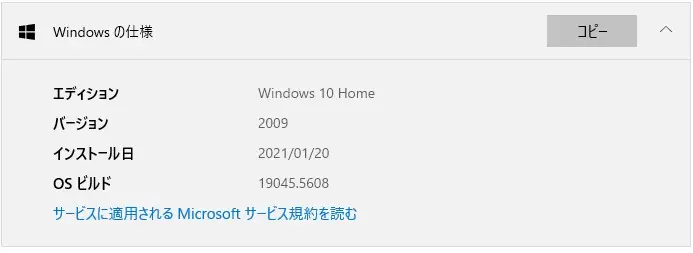
KB5055518 が提供されるまでは、オプションの品質更新プログラム 2025-03×64 ベース システム用 Windows 10 Version 22H2 の累積更新プログラム (KB5053643) が表示されていました。

KB5053643 は、こちらから確認できます。

2025 年 4 月のセキュリティ更新プログラム
2025年4月のセキュリティ更新プログラムは、こちらから確認できます。
本日(2025年4月9日)、累積更新プログラム(KB5055518)が自動適用されました。

累積更新プログラム (KB5055518) の内容
KB5055518 は、こちらから確認できます。
Summary
This article lists the security issues and quality improvements included in this security update.
Highlights
- This update addresses security issues for your Windows operating system.
Windows 10 servicing stack update (KB5054682) – 19044.5676 and 19045.5676
Microsoft now combines the latest servicing stack update (SSU) for your operating system with the latest cumulative update (LCU). SSUs improve the reliability of the update process to mitigate potential issues while installing updates.
This update makes quality improvements to the servicing stack, which is the component that installs Windows updates. To learn more about SSUs, see Servicing stack updates and Servicing Stack Updates (SSU): Frequently Asked Questions.
ImprovementsNote To view the list of addressed issues, click or tap the OS name to expand the collapsible section.
Windows 10, version 22H2Important: Use EKB KB5015684 to update to Windows 10, version 22H2.
This security update includes quality improvements. Key changes include:
- This build includes all the improvements from the supported Windows 10, version 21H2 editions.
- No additional issues are documented for this release.
※日本語ページが確認でき次第、差し替えます。
概要
この資料では、このセキュリティ更新プログラムに含まれるセキュリティの問題と品質向上の一覧を示します。
ハイライト
- この更新プログラムは、Windows オペレーティング システムのセキュリティ問題に対処します。
Windows 10 サービス スタック更新プログラム (KB5054682) – 19044.5676 および 19045.5676
Microsoft は、オペレーティング システムの最新のサービス スタック更新プログラム (SSU) と最新の累積的な更新プログラム (LCU) を組み合わせるようになりました。SSU は、更新プロセスの信頼性を向上させ、更新プログラムのインストール中に発生する可能性のある問題を軽減します。
この更新プログラムにより、Windows 更新プログラムをインストールするコンポーネントであるサービス スタックの品質が向上します。SSU の詳細については、「サービス スタックの更新」および「サービス スタックの更新 (SSU): よく寄せられる質問」を参照してください。
改善手記 対処された問題の一覧を表示するには、OS 名をクリックまたはタップして、折りたたみ可能なセクションを展開します。
Windows 10 バージョン 22H2大事な: EKB KB5015684 を使用して、Windows 10 バージョン 22H2 に更新します。
このセキュリティ更新プログラムには、品質の向上が含まれています。主な変更点は次のとおりです。
- このビルドには、サポートされている Windows 10 バージョン 21H2 エディションのすべての機能強化が含まれています。
- このリリースでは、他の問題については説明されていません。
となっています。
この更新プログラムには既知の問題が見受けられています。
CitrixSymptoms
Devices that have certain Citrix components installed might be unable to complete installation of the January 2025 Windows security update. This issue was observed on devices with Citrix Session Recording Agent (SRA) version 2411. The 2411 version of this application was released in December 2024. Affected devices might initially download and apply the January 2025 Windows security update correctly, such as via the Windows Update page in Settings. However, when restarting the device to complete the update installation, an error message with text similar to “Something didn’t go as planned. No need to worry – undoing changes” appears. The device will then revert to the Windows updates previously present on the device. This issue likely affects a limited number of organizations as version 2411 of the SRA application is a new version. Home users are not expected to be affected by this issue.
Workaround
Citrix has documented this issue, including a workaround, which can be performed prior to installing the January 2025 Windows security update. For details, see Citrix’s documentation.
Microsoft is working with Citrix to address this issue and will update this documentation once a resolution is available.
System Guard Runtime Monitor Broker serviceSymptoms
The Windows Event Viewer might display an error related to SgrmBroker.exe, on devices that have installed Windows updates released January 14, 2025, or later. This error can be found under Windows Logs > System as Event 7023, with text similar to ‘The System Guard Runtime Monitor Broker service terminated with the following error: %%3489660935’.
This error is only observable if the Windows Event Viewer is monitored closely. It is otherwise silent and does not appear as a dialog box or notification.
SgrmBroker.exe refers to the System Guard Runtime Monitor Broker Service. This service was originally created for Microsoft Defender, but it has not been a part of its operation for a very long time. Although Windows updates released January 14, 2025, conflict with the initialization of this service, no impact to performance or functionality should be observed. There is no change to the security level of a device resulting from this issue. This service has already been disabled in other supported versions of Windows, and SgrmBroker.exe presently serves no purpose.
Note: There is no need to manually start this service or configure it in any way (doing so might trigger errors unnecessarily). Future Windows updates will adjust the components used by this service and SgrmBroker.exe. For this reason, please do not attempt to manually uninstall or remove this service or its components.
Workaround
No specific action is required; however, the service can be safely disabled in order to prevent the error from appearing in Event Viewer. To do so, you can follow these steps:
- Open a Command Prompt window. This can be accomplished by opening the Start menu and typing ‘cmd’. The results will include “Command Prompt” as a System application. Select the arrow to the right of “Command Prompt” and select “Run as administrator.”
- Once the window is open, carefully enter the following text: sc.exe config sgrmagent start=disabled
- A message may appear afterwards. Next, enter the following text: reg add HKLM\System\CurrentControlSet\Services\SgrmBroker /v Start /d 4 /t REG_DWORD
- Close the Command Prompt window.
This will prevent the related error from appearing in the Event Viewer on subsequent device start up. Note that some of these steps might be restricted by group policy set by your organization.
We are working on a resolution and will provide an update in an upcoming release.
※日本語ページが確認でき次第、差し替えます。
Citrix症状
特定のCitrixコンポーネントがインストールされているデバイスでは、2025年1月のWindowsセキュリティ更新プログラムのインストールを完了できない場合があります。この問題は、Citrix Session Recording Agent(SRA)バージョン2411を搭載したデバイスで確認されました。このアプリケーションの 2411 バージョンは 2024 年 12 月にリリースされました。影響を受けるデバイスは、設定の Windows Update ページなどを通じて、2025 年 1 月の Windows セキュリティ更新プログラムを最初に正しくダウンロードして適用する可能性があります。ただし、デバイスを再起動して更新プログラムのインストールを完了すると、「何かが計画どおりに進まなかった」のようなテキストを含むエラーメッセージが表示されます。心配する必要はありません – 変更を元に戻す」と表示されます。その後、デバイスは以前にデバイスに存在していた Windows 更新プログラムに戻ります。この問題は、SRAアプリケーションのバージョン2411が新しいバージョンであるため、限られた数の組織に影響を与える可能性があります。ホーム ユーザーは、この問題の影響を受けないと想定されています。
回避策
Citrixは、2025年1月のWindowsセキュリティ更新プログラムをインストールする前に実行できる回避策を含め、この問題を文書化しています。詳細については、Citrix のドキュメントを参照してください。
Microsoft は Citrix と協力してこの問題に対処しており、解決策が利用可能になり次第、このドキュメントを更新します。
ランタイム モニター ブローカー サービスのSystem Guard症状
Windows イベント ビューアーには、2025 年 1 月 14 日以降にリリースされた Windows 更新プログラムをインストールしたデバイスで、SgrmBroker.exe に関連するエラーが表示される場合があります。このエラーは、Windows ログ> [システム] にイベント 7023 として表示され、”The System Guard Runtime Monitor Broker service terminated with the following error: %%3489660935′ のようなテキストが表示されます。
このエラーは、Windows イベント ビューアが綿密に監視されている場合にのみ観察できます。それ以外の場合はサイレントであり、ダイアログ ボックスや通知として表示されません。
SgrmBroker.exe は、System Guard ランタイム モニター ブローカー サービスを指します。このサービスはもともとMicrosoft Defender用に作成されましたが、非常に長い間その運用の一部ではありませんでした。2025 年 1 月 14 日にリリースされた Windows の更新プログラムは、このサービスの初期化と競合しますが、パフォーマンスや機能への影響は見られません。この問題によってデバイスのセキュリティレベルに変更はありません。このサービスは、サポートされている他のバージョンの Windows では既に無効になっており、現在のところSgrmBroker.exeは目的を果たしていません。
注: このサービスを手動で開始したり、構成したりする必要はありません (これを行うと、不必要にエラーが発生する可能性があります)。今後のWindowsのアップデートでは、このサービスおよびSgrmBroker.exeで使用されるコンポーネントが調整されます。このため、このサービスまたはそのコンポーネントを手動でアンインストールまたは削除しようとしないでください。
回避策
特別なアクションは必要ありません。ただし、エラーがイベント ビューアに表示されないように、サービスを安全に無効にすることができます。これを行うには、次の手順に従います。
- コマンド プロンプト ウィンドウを開きます。これは、[スタート]メニューを開いて「cmd」と入力することで実現できます。結果には、システムアプリケーションとして「コマンドプロンプト」が含まれます。「コマンドプロンプト」の右側にある矢印を選択し、「管理者として実行」を選択します。
- ウィンドウが開いたら、次のテキストを慎重に入力してください: sc.exe config sgrmagent start=disabled
- その後、メッセージが表示される場合があります。次に、reg add HKLM\System\CurrentControlSet\Services\SgrmBroker /v Start /d 4 /t REG_DWORD
- コマンド プロンプト ウィンドウを閉じます。
これにより、その後のデバイスの起動時に、関連するエラーがイベントビューアに表示されなくなります。これらの手順の一部は、組織によって設定されたグループ ポリシーによって制限される可能性があることに注意してください。
現在、解決策に取り組んでおり、今後のリリースでアップデートを提供する予定です。
この問題は、以前から見受けられている問題です。
問題が発生した場合、以上の症状でしたら、参考になるかと思います。
まとめ
本日(2025年4月9日に)公開された Windows Update で、累積更新プログラム KB5055518 が適用されました。
手持ちのノートパソコンでは、
再起動表示が出るまで:約31分
再起動からアップデート完了まで:約4分(途中1回再起動あり)でした。
「状態: ダウンロード中 – 100%」まで、2分強でした。
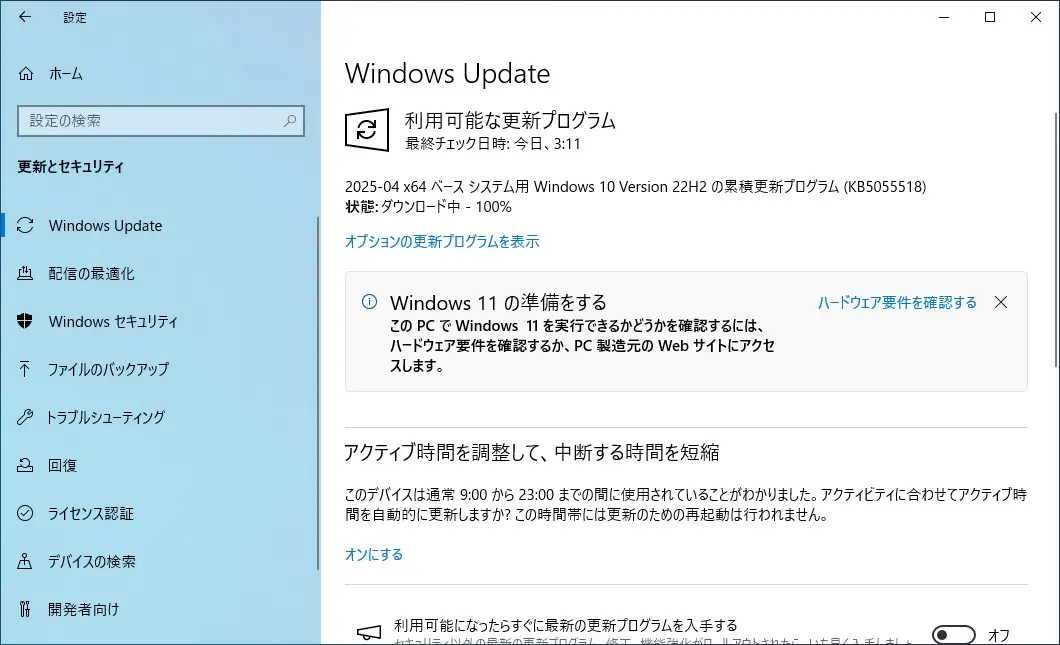
「状態: ダウンロード中 – 100%」 から、インストール中に変わるまで30秒強でした。
「状態: インストール中 – 0%」 が表示され、「状態: インストール中 – 100%」 まで、10秒程度でした。
「状態: インストール中 – 100%」 が約2分半強表示され、再度インストール中が始まりました。
「状態: インストール中 – 20%」 で、6分弱変化しませんでした。
「状態: インストール中 – 44%」 で、2分強変化しませんでした。
「状態: インストール中 – 73%」 で、2分弱変化しませんでした。
「状態: インストール中 – 74%」 で、4分強変化しないといった過程を経て、「今すぐ再起動する」表示が出ました。

「今すぐ再起動する」をクリックしたところ、「更新プログラムを構成しています 30%完了」が表示され、再起動が発生しました。
「更新プログラムを構成しています 100%完了」が表示され、
その後ログイン画面が表示されました。
本日のアップデートで、
KB5055518適用前
エディション Windows 10 Home
バージョン 2009
インストール日 2021/01/20
OS ビルド 19045.5608
KB5055518適用後
エディション Windows 10 Home
バージョン 2009
インストール日 2021/01/20
OS ビルド 19045.5737
となりました。
OS ビルドが 19045.5608 から 19045.5737 に変わりました。
エクスペリエンス Windows Feature Experience Pack が表示されなくなりました。

セキュリティ更新プログラム リリース スケジュール (2025年) は、こちらから確認できます。
次回のセキュリティ更新プログラム公開予定日は、日本標準時2025 年 5 月 14日 (水)となっています。
Windows 10 のサポート終了後についてまとめてみました。ご参考になれば幸いです。

電源を入れたら、このような画面が表示されました。
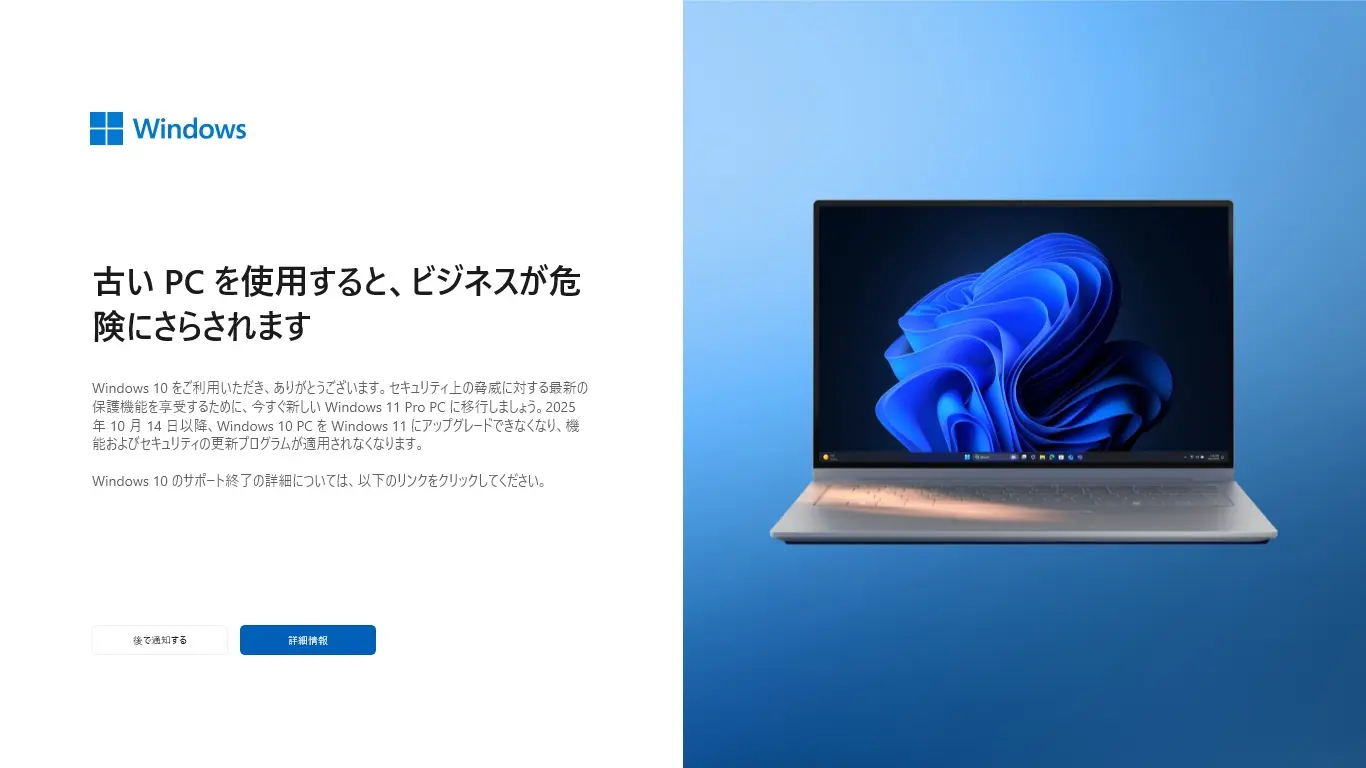
詳細情報をクリックすると、こちらが開きました。

拡張セキュリティ更新プログラムについて書かれています。
Extended Security Updates are intended to help you make the transition
Enrolling in the Windows 10 ESU program enables you to continue receiving monthly security updates for your Windows 10 devices. That way, you have more time to complete your move to Windows 11.
Extended Security Updates are not intended to be a long-term solution but rather a temporary bridge. Extended Security Updates do not include new features, non-security fixes, or design change requests. The ESU program does not extend technical support for Windows 10. Technical support is limited to the activation of the ESU licenses, installation of ESU monthly updates, and addressing issues that may have been caused due to an update itself.
You can purchase ESU licenses for Windows 10 devices that you don’t plan to upgrade to Windows 11 starting in October 2024, one year before the end of support date.
Note: The price of the ESU program will double every consecutive year, for a maximum of three years. If you decide to jump into the program in Year Two, you’ll have to pay for Year One too, as ESUs are cumulative.
Windows 10、Windows 8.1、Windows 7 のサポート終了について

よくあるご質問の抜粋になります。
Windows オペレーティング システムのサポートを継続するためのオプションは、どのようなものがありますか?
[設定] > [プライバシーとセキュリティ] > [Windows Update] を開いて、お使いの PC が 最小要件 を満たしているかどうかをご確認ください。
お使いの PC が Windows 10 から Windows 11 にアップグレードできる場合、Windows 11 に無料でアップグレードするためのオプションが Windows Update に表示されるはずです。
お使いの PC が Windows 11 にアップグレードできない場合や、乗り換えを希望する場合、新しい PC を購入して Windows 11 に移行できます。あなたに最適な PC を見つけましょう。こちら。
Copilot+ PC または他の新しい Windows 11 に移行する前にさらに時間が必要な場合は、1 年間の拡張セキュリティ更新 (ESU) プログラムを $30 USD で購入すると、Windows 10 デバイスを保護できます。このプログラムの登録は 2025 年に開始されます。
1 年間の拡張セキュリティ更新 (ESU) プログラムを $30 USD で購入すると、Windows 10 デバイスを保護できます。このプログラムの登録は 2025 年に開始されます。となっているのがとても気になります。
「Windows 10 拡張セキュリティ更新 (ESU)」プログラムとは何ですか?
Copilot+ PC または他の新しい Windows 11 に移行する前にさらに時間が必要な場合は、1 年間の拡張セキュリティ更新 (ESU) プログラムを $30 USD で購入すると、Windows 10 デバイスを保護できます。このプログラムの登録は 2025 年に開始されます。
ESU は、Windows 10 のサポート終了後、登録済みの PC に重要なセキュリティ更新プログラムが配信される有料プログラムです。プログラムから、重要なセキュリティ更新プログラムが配信されますが、他の種類の更新プログラムや技術サポートは提供されません。
1 年間の拡張セキュリティ更新 (ESU) プログラムを利用したいと考えています。



