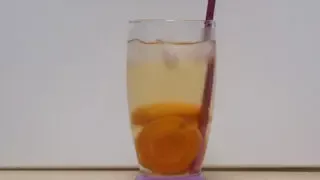確認したWindowsのバージョン
以下のWindows機で、確認しました。

Windows 10 Version 22H2 PC です。
このように、オプションの品質更新プログラム 2024-05×64 ベース システム用 Windows 10 Version 22H2 の累積更新プログラム (KB5037849) が表示されました。

オプションの品質更新プログラムの内容
KB5037849 は、こちらから確認できます。
Highlights
- This update addresses an issue that displays a hidden window. Its title bar has no content and no client area. This occurs when you share your screen using certain apps.
- This update addresses an issue that affects the Share button on USB controllers. It might not work with Game Bar.
Improvements
Important: Use EKB KB5015684 to update to Windows 10, version 22H2.
This non-security update includes quality improvements. When you install this KB:
- This update addresses an issue that affects a Microsoft Entra ID account. Devices cannot authenticate a second one. This occurs after you install the Windows update, dated November 13, 2023.
- This update addresses an issue that affects a server after you remove it from a domain. The Get-LocalGroupMember cmdlet returns an exception. This occurs if the local groups contain domain members.
- This update addresses an issue that affects a Windows Presentation Foundation (WPF) app. It stops responding.
- This update addresses an issue that affects an IPP-over-USB printer. After you delete it, it still appears as not available in Control Panel.
- This update addresses an issue that affects TWAIN drivers. They might stop responding when you use them in a virtual environment.
- This update brings Country and Operator Settings Asset (COSA) profiles up to date for certain mobile operators.
- This update addresses an issue that affects Unified Write Filter (UWF) Windows Management Instrumentation (WMI) API calls. Calls to shut down or restart the system throw an access denied exception.
If you installed earlier updates, only the new updates contained in this package will be downloaded and installed on your device.
※日本語ページが確認でき次第、差し替えます。
ハイライト
- このアップデートでは、非表示のウィンドウが表示される問題が解消されています。そのタイトル バーにはコンテンツもクライアント領域もありません。これは、特定のアプリを使用して画面を共有した場合に発生します。
- このアップデートでは、USB コントローラの [共有] ボタンに影響する問題が解消されています。ゲームバーでは機能しない場合があります。
改善
大事な: EKB KB5015684 を使用して、Windows 10 バージョン 22H2 に更新します。
このセキュリティ以外の更新プログラムには、品質の向上が含まれています。この KB をインストールすると、次のようになります。
- この更新プログラムは、Microsoft Entra ID アカウントに影響する問題に対処します。デバイスは 2 番目のデバイスを認証できません。これは、2023 年 11 月 13 日付けの Windows 更新プログラムをインストールした後に発生します。
- この更新プログラムは、ドメインからサーバーを削除した後にサーバーに影響する問題に対処します。Get-LocalGroupMember コマンドレットは例外を返します。これは、ローカル グループにドメイン メンバーが含まれている場合に発生します。
- この更新プログラムは、Windows Presentation Foundation (WPF) アプリに影響する問題に対処します。応答を停止します。
- このアップデートでは、IPP-over-USB プリンタに影響する問題が解消されています。削除した後も、コントロール パネルには使用できないと表示されます。
- このアップデートでは、TWAINドライバに影響する問題が解消されています。仮想環境で使用すると、応答が停止する可能性があります。
- この更新プログラムにより、特定の携帯電話会社の国および通信事業者設定資産 (COSA) プロファイルが最新の状態になります。
- この更新プログラムは、統合書き込みフィルター (UWF) Windows Management Instrumentation (WMI) API 呼び出しに影響する問題に対処します。システムをシャットダウンまたは再起動する呼び出しは、アクセス拒否例外をスローします。
以前の更新プログラムをインストールした場合は、このパッケージに含まれる新しい更新プログラムのみがダウンロードされ、デバイスにインストールされます。
となっています。
この更新プログラムに関する既知の問題があります。
Known issues in this update
Symptom Workaround Windows devices using more than one (1) monitor might experience issues with desktop icons moving unexpectedly between monitors or other icon alignment issues when attempting to use Copilot in Windows (in preview).
To prevent users from encountering this issue, Copilot in Windows (in preview) might not be available on devices that have been used or are currently being used in a multimonitor configuration. We are working on a resolution and will provide an update in an upcoming release.
Copilot in Windows (in preview) is not currently supported when your taskbar is located vertically on the right or left of your screen.
To access Copilot in Windows, make sure your taskbar is positioned horizontally on the top or bottom of your screen. We are working on a resolution and will provide an update in an upcoming release.
After you install KB5034203 (dated 01/23/2024) or later updates, some Windows devices that use the DHCP Option 235 to discover Microsoft Connected Cache (MCC) nodes in their network might be unable to use those nodes. Instead, these Windows devices will download updates and apps from the public internet. IT administrators also see increased download traffic on their internet routes. Those of you who use the Home edition of Windows are not likely to experience this issue. MCC and DHCP Option 235 are typically used in enterprise environments.
Option 1: Configure Microsoft Connected Cache endpoint in DOCacheHost policy as indicated in Cache hostname. Additionally, DOCacheHostSourcehas to be set to 1or removed as indicated in Cache hostname source. By default, the DOCacheHost and DOCacheHostSource policies have no value. Option 2: You can mitigate this issue using Group Policies available through our support channel. Organizations can request help at Support for business.
We are working on a resolution and will provide an update in an upcoming release.
After installing this update, you might be unable to change your user account profile picture. When attempting to change a profile picture by selecting the button Start> Settings > Account > Your info and, under Create your picture, clicking on Browse for one, you might receive an error message with error code 0x80070520.
We are working on a resolution and will provide an update in an upcoming release.
※日本語ページが確認でき次第、差し替えます。
| 症状 | 対処法 |
|---|---|
| 複数のモニターを使用している Windows デバイスでは、Windows (プレビュー版) で Copilot を使用しようとすると、デスクトップアイコンがモニター間で予期せず移動する問題や、その他のアイコン配置の問題が発生する可能性があります。
|
ユーザーがこの問題に遭遇しないようにするために、Windows の Copilot (プレビュー版) は、マルチモニター構成で使用されていた、または現在使用されているデバイスでは使用できない場合があります。
現在、解決に取り組んでおり、今後のリリースでアップデートを提供する予定です。
|
| Windows の Copilot (プレビュー段階) は、タスクバーが画面の右側または左側に垂直に配置されている場合、現在サポートされていません。
|
Windows で Copilot にアクセスするには、タスクバーが画面の上部または下部に水平に配置されていることを確認します。
現在、解決に取り組んでおり、今後のリリースでアップデートを提供する予定です。
|
| KB5034203 (日付 2024 年 1 月 23 日) 以降の更新プログラムをインストールした後、DHCP オプション 235 を使用してネットワーク内の Microsoft 接続キャッシュ (MCC) ノードを検出する一部の Windows デバイスは、それらのノードを使用できない場合があります。代わりに、これらの Windows デバイスは、パブリック インターネットから更新プログラムとアプリをダウンロードします。また、IT管理者は、インターネットルートでのダウンロードトラフィックの増加にも気づいています。
WindowsのHomeエディションを使用している人は、この問題を経験する可能性は低いです。MCC と DHCP オプション 235 は、通常、エンタープライズ環境で使用されます。
|
オプション 1: 「キャッシュのホスト名」に示されているように、DOCacheHost ポリシーで Microsoft 接続キャッシュ エンドポイントを構成します。さらに、DOCacheHostSourceを 1に設定するか、「ホスト名のソースをキャッシュする」に示されているように削除する必要があります。既定では、DOCacheHost ポリシーと DOCacheHostSource ポリシーには値がありません。
オプション 2: この問題は、サポート チャネルから入手できるグループ ポリシーを使用して軽減できます。組織は、ビジネス向けサポートでサポートをリクエストできます。 現在、解決に取り組んでおり、今後のリリースでアップデートを提供する予定です。
|
| この更新プログラムをインストールした後、ユーザー アカウントのプロファイル画像を変更できない場合があります。
[スタート] ボタン> [設定] > [アカウント] > [情報] ボタンを選択し、[写真の作成] で [参照] をクリックしてプロフィール写真を変更しようとすると、エラー コード 0x80070520 のエラー メッセージが表示される場合があります。
|
現在、解決に取り組んでおり、今後のリリースでアップデートを提供する予定です。 |
となっています。
KB5037849を適用する場合は、事前に回避策を把握した上でアップデートした方がよろしいかと思います。
まとめ
本日(2024年5月30日)、Windows 10 Version 22H2 の累積更新プログラム (KB5037849) が表示されました。
現在、特に不具合は見受けられませんので、KB5037849 は、様子見としました。
セキュリティ更新プログラム リリース スケジュール (2024 年) は、こちらから確認できます。
次回のセキュリティ更新プログラム公開予定日は、日本標準時2024 年 6 月 12 日 (水)となっています。