確認したWindowsのバージョン
以下のWindows機で、確認しました。
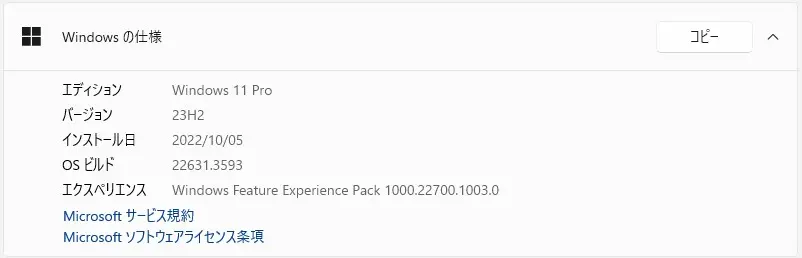
Windows 11 Version 23H2 PC です。
このように、2024-05×64 ベース システム用 Windows 11 Version 23H2 の累積更新プログラム (KB5037853) が表示されました。

更新プログラムの内容
KB5037853 は、こちらから確認できます。
Highlights
- *New! This update adds a feature that stops you from accidentally closing the Windows share window. Clicking outside of the window will no longer close it. To close it, select the close button at the upper-right corner.
- *New! You can now use your mouse to drag files between breadcrumbs in the File Explorer address bar. A breadcrumb shows the path to your current file location in the address bar. For example, there are three breadcrumbs in the path This PC > Windows (C:) > Program Files.
- *New! This update adds a page to Settings > Accounts called Linked devices. On it, you can manage your PCs and Xbox consoles. This page only shows on Home and Pro editions when you sign in to Windows using your Microsoft account (MSA).
- *New! This update starts the rollout of the new account manager on the Start menu. When you use a Microsoft account to sign in to Windows, you will get a glance at your account benefits. This feature also makes it easy to manage your account settings.
- *New! You can now create quick response (QR) codes for webpage URLs and cloud files from the Windows share window. Select the share button in the Microsoft Edge toolbar and choose “Windows share options.” Then, you can share the URLs and files across your devices.
- *New! Windows will now back up many of your sound settings (this includes your sound scheme). This only occurs if you turn on Remember my preferences and select the checkboxes for Personalization and Other Windows settings.To find these, go to Settings > Accounts > Windows backup. Then, you can use the Windows Backup app to restore those settings on a new device.
- *New Starting with this update, you can sign in to your Microsoft account in the Windows Backup app. This app saves backups to your account.
- *New! You can now send email to yourself from the Windows share window. You will receive the email at the email address that is in your Microsoft account.
- *New! This update starts the rollout of a the “Add now” button to Settings > Account. When you select it, you can add a recovery email address if you have not added one for your Microsoft account yet. The button only shows if you sign in to your Microsoft account.
- This update addresses an issue that affects File Explorer. It stops responding when you swipe from a screen edge. This issue occurs after you turn off edge swiping.
- This update addresses an issue that affects handwriting panels and touch keyboards. They do not appear when you use a pen.
- This update addresses an issue that displays a hidden window. Its title bar has no content and no client area. This occurs when you share your screen using certain apps.
- This update addresses an issue that distorts parts of the screen. This occurs when you use a Chromium-based browser to play a video.
- This update addresses an issue that affects File Explorer. It takes up to two minutes to start when you pin a folder that is on a network share to Quick Access. This occurs when you upgrade from Windows 11, version 21H2 to Windows 11, version 22H2.
- This update addresses an issue that affects Bluetooth Low Energy (LE) Audio headsets. They do not show the option to connect or disconnect.
- This update addresses a known issue that affects your account profile picture. When you try to change it, youmight get an error message. The error code is 0x80070520.
- This update addresses an issue that affects the Share button on USB controllers. It might not work with Game Bar.
Improvements
Note: To view the list of addressed issues, click or tap the OS name to expand the collapsible section.
Windows 11, version 23H2Important: Use EKB KB5027397 to update to Windows 11, version 23H2.
This non-security update includes quality improvements. Key changes include:
- This build includes all the improvements in Windows 11, version 22H2.
- No additional issues are documented for this release.
※日本語ページが確認でき次第、差し替えます。
ハイライト
- *新機能! この更新プログラムは、Windows 共有ウィンドウを誤って閉じないようにする機能を追加します。ウィンドウの外側をクリックしても閉じられなくなりました。閉じるには、右上隅にある閉じるボタンを選択します。
- *新機能! これで、マウスを使用して、ファイルエクスプローラーのアドレスバーのパンくずリスト間でファイルをドラッグできます。階層リンクは、アドレスバーの現在のファイルの場所へのパスを示します。たとえば、この PC > Windows (C:) > Program Files のパスには 3 つの階層リンクがあります。
- *新機能! この更新により、[設定] > [アカウント] に [リンクされたデバイス] というページが追加されます。その上で、PCとXboxコンソールを管理できます。このページは、Home エディションと Pro エディションで、Microsoft アカウント (MSA) を使用して Windows にサインインした場合にのみ表示されます。
- *新機能! この更新により、[スタート] メニューで新しいアカウント マネージャーのロールアウトが開始されます。Microsoft アカウントを使用して Windows にサインインすると、アカウントの利点が一目でわかります。この機能により、アカウント設定の管理も簡単になります。
- *新機能! Windows 共有ウィンドウから Web ページの URL とクラウド ファイルのクイック レスポンス (QR) コードを作成できるようになりました。Microsoft Edge ツールバーの共有ボタンを選択し、[Windows 共有オプション] を選択します。その後、デバイス間でURLとファイルを共有できます。
- *新機能! Windowsは、サウンド設定の多く(サウンド設定を含む)をバックアップします。これは、[基本設定を記憶する] をオンにして、[個人設定] と [その他の Windows 設定] のチェックボックスをオンにした場合にのみ発生します。これらを見つけるには、[設定]>[アカウント]>Windowsバックアップに移動します。その後、Windows バックアップ アプリを使用して、新しいデバイスでこれらの設定を復元できます。
- *新機能 この更新プログラム以降、Windows バックアップ アプリで Microsoft アカウントにサインインできます。このアプリは、バックアップをアカウントに保存します。
- *新機能! これで、Windowsの共有ウィンドウから自分宛てにメールを送信できます。Microsoft アカウントに登録されているメール アドレスにメールが届きます。
- *新機能! このアップデートにより、[設定]>[アカウント]への[今すぐ追加]ボタンのロールアウトが開始されます。選択すると、Microsoft アカウントに予備のメール アドレスをまだ追加していない場合は、予備のメール アドレスを追加できます。このボタンは、Microsoft アカウントにサインインした場合にのみ表示されます。
- この更新プログラムを適用すると、エクスプローラーに影響する問題が解消されます。画面の端からスワイプすると応答を停止します。この問題は、エッジ スワイプをオフにした後に発生します。
- この更新プログラムを適用すると、手書きパネルとタッチ キーボードに影響する問題が解消されます。ペンを使用しても表示されません。
- このアップデートでは、非表示のウィンドウが表示される問題が解消されています。そのタイトル バーにはコンテンツもクライアント領域もありません。これは、特定のアプリを使用して画面を共有した場合に発生します。
- このアップデートでは、画面の一部が歪む問題が解消されています。これは、Chromiumベースのブラウザを使用してビデオを再生するときに発生します。
- この更新プログラムを適用すると、エクスプローラーに影響する問題が解消されます。ネットワーク共有上のフォルダーをクイック アクセスにピン留めすると、開始するまでに最大 2 分かかります。これは、Windows 11 バージョン 21H2 から Windows 11 バージョン 22H2 にアップグレードするときに発生します。
- このアップデートは、Bluetooth Low Energy (LE) オーディオ ヘッドセットに影響する問題に対処します。接続または切断するオプションは表示されません。
- このアップデートでは、アカウントのプロフィール写真に影響する既知の問題が解消されています。変更しようとすると、エラーメッセージが表示される場合があります。エラーコードは0x80070520。
- このアップデートでは、USB コントローラの [共有] ボタンに影響する問題が解消されています。ゲームバーでは機能しない場合があります。
改善
手記: 対処された問題の一覧を表示するには、OS 名をクリックまたはタップして、折りたたみ可能なセクションを展開します。
大事な: EKB KB5027397 を使用して、Windows 11 バージョン 23H2 に更新します。
このセキュリティ以外の更新プログラムには、品質の向上が含まれています。主な変更点は次のとおりです。
- このビルドには、Windows 11 バージョン 22H2 のすべての機能強化が含まれています。
- このリリースで文書化されている問題はありません。
となっています。
この更新プログラムに関する既知の問題はない模様です。
まとめ
本日(2024年5月30日)、 KB5037853(累積更新プログラム)が表示されました。
現在、特に不具合は見受けられませんので、様子見としました。
セキュリティ更新プログラム リリース スケジュール (2024 年) は、こちらから確認できます。
次回のセキュリティ更新プログラム公開予定日は、日本標準時2024 年 6 月 12 日 (水)となっています。
Windows10 をお使いの方は、本日のアップデートについて、こちらから確認できます。




