確認したWindowsのバージョン
以下のWindows機で、確認しました。
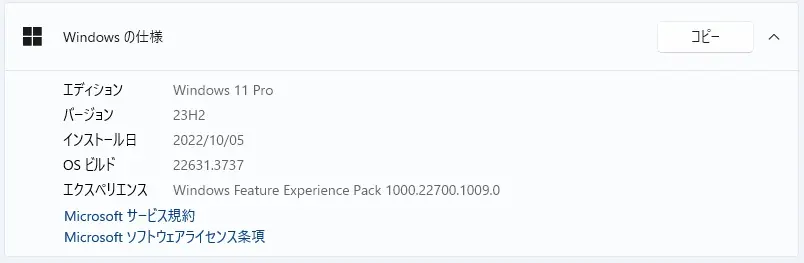
Windows 11 Version 23H2 PC です。
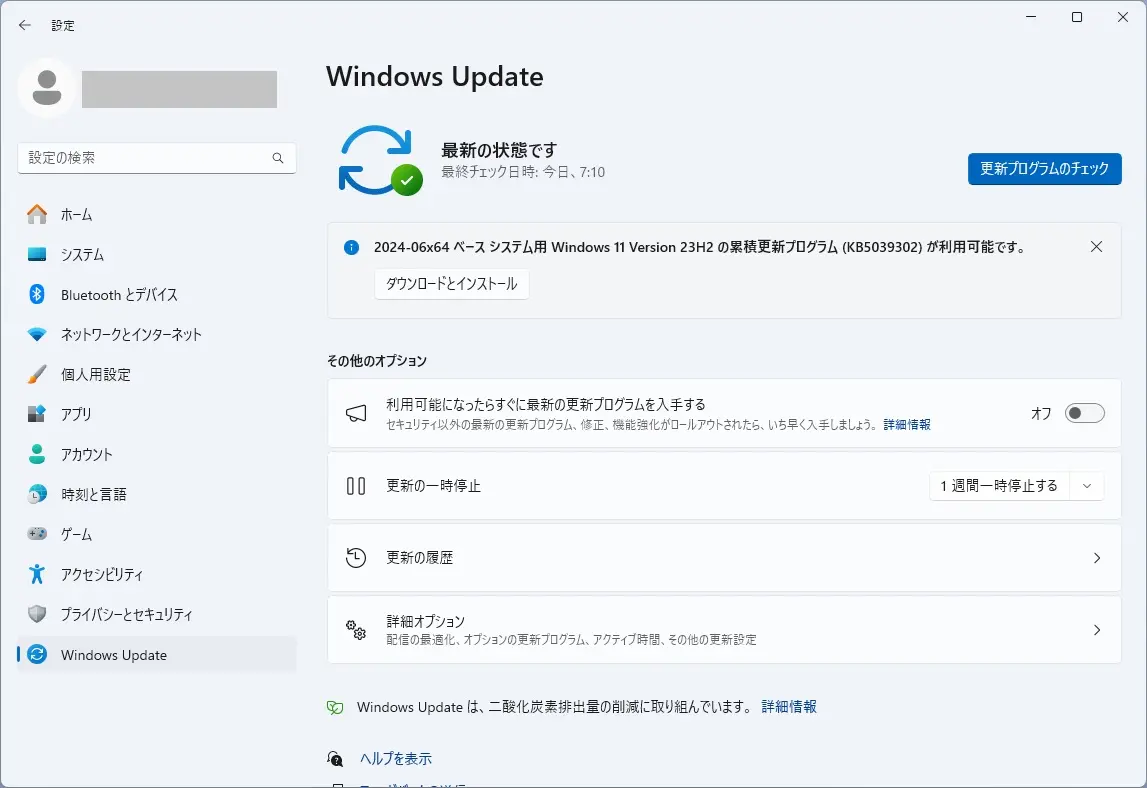
このように、2024-06×64 ベース システム用 Windows 11 Version 23H2 の累積更新プログラム (KB5039302) が表示されました。
更新プログラムの内容
KB5039302 は、こちらから確認できます。
Highlights
Gradual rolloutThese might not be available to all users because they will roll out gradually.
- New! This update adds a new Game Pass recommendation card on the Settings home page. This home page shows on Home and Pro editions when you sign in to Windows using your Microsoft account. The card appears if you actively play games on your PC.
- New! The show desktop button is on the taskbar again by default. To change this, right-click the taskbar and choose Taskbar settings. At the lower part of the page, you will find Taskbar behaviors.
- New! This update affects File Explorer. You can now create 7-Zip and Tape Archive (TAR) files using the context menu. When you right-click a file, a Compress to item gives you ways to compress a file using tools like gzip, bzip2, and more. There is also a new compression wizard in Additional options. It will help you choose more formats and add details. You can use different types of compression to add many files to archives in other TAR formats. You can also change the compression level and choose the types of data to store in each archive.
- New! This update adds support for Emoji 15.1. Windows supports Unicode symbol-like shapes for family groupings. But Windows will keep using people for them. Also, you can choose the right or left facing direction for some people emoji. The new emoji are:
- Horizontal and vertical head shake
- Phoenix
- Lime
- Brown mushroom
- Broken chain
- New! You can now copy files from the Windows Share window. Just click the new Copy button.
- New! This update starts the rollout of the new account manager on the Start menu. When you use a Microsoft account to sign in to Windows, you will get a glance at your account benefits. This feature also makes it easy to manage your account settings.
- New! This update starts the rollout of the new account manager on the Start menu. When you use a Microsoft account to sign in to Windows, you will get a glance at your account benefits. This feature also makes it easy to manage your account settings.
Normal rollout
- This update addresses an issue that affects Snipping Tool. When you use it to record videos on some PCs, the audio has distortions.
- This update addresses an issue that affects the touch keyboard. You cannot use it to enter special characters. This occurs when you use the Japanese 106 keyboard.
- This update addresses an issue that affects USB devices. Ejecting them using the Safely Remove Hardware option fails. This occurs when Task Manager is open.
Improvements
Note: To view the list of addressed issues, click or tap the OS name to expand the collapsible section.
Windows 11, version 23H2
Important: Use EKB KB5027397 to update to Windows 11, version 23H2.
This non-security update includes quality improvements. Key changes include:
- This build includes all the improvements in Windows 11, version 22H2.
- No additional issues are documented for this release.
※日本語ページが確認でき次第、差し替えます。
ハイライト
これらは段階的にロールアウトされるため、すべてのユーザーが利用できるとは限りません。
- 新機能! この更新プログラムでは、設定ホーム ページに新しい Game Pass レコメンデーション カードが追加されます。このホーム ページは、Home エディションと Pro エディションで、Microsoft アカウントを使用して Windows にサインインすると表示されます。このカードは、PC でゲームを積極的にプレイしている場合に表示されます。
- 新機能! デスクトップの表示ボタンは、デフォルトでタスクバーに再び表示されます。これを変更するには、タスクバーを右クリックして、[タスクバーの設定]を選択します。ページの下部には、タスクバーの動作があります。
- 新機能! この更新プログラムは、エクスプローラーに影響します。コンテキストメニューを使用して、7-Zipおよびテープアーカイブ(TAR)ファイルを作成できるようになりました。ファイルを右クリックすると、[圧縮先] 項目が表示され、gzip や bzip2 などのツールを使用してファイルを圧縮できます。[追加オプション] にも新しい圧縮ウィザードがあります。より多くの形式を選択し、詳細を追加するのに役立ちます。さまざまなタイプの圧縮を使用して、他のTAR形式のアーカイブに多くのファイルを追加できます。また、圧縮レベルを変更したり、各アーカイブに保存するデータの種類を選択したりすることもできます。
- 新機能! このアップデートにより、絵文字 15.1 のサポートが追加されます。Windows では、ファミリ グループに対して Unicode 記号のような形状がサポートされています。しかし、Windowsはそれらのために人を使い続けます。また、一部の人の絵文字では、右向きまたは左向きの方向を選択できます。新しい絵文字は次のとおりです。
- 水平および垂直のヘッドシェイク
- フェニックス
- ライム
- 茶色のキノコ
- チェーンの破損
- 新機能! Windows の [共有] ウィンドウからファイルをコピーできるようになりました。新しい [コピー] ボタンをクリックするだけです。
- 新機能! この更新により、[スタート] メニューで新しいアカウント マネージャーのロールアウトが開始されます。Microsoft アカウントを使用して Windows にサインインすると、アカウントの利点が一目でわかります。この機能により、アカウント設定の管理も簡単になります。
- 新機能! この更新により、[スタート] メニューで新しいアカウント マネージャーのロールアウトが開始されます。Microsoft アカウントを使用して Windows にサインインすると、アカウントの利点が一目でわかります。この機能により、アカウント設定の管理も簡単になります。
- この更新プログラムは、Snipping Tool に影響する問題に対処します。一部のPCでビデオを録画するために使用すると、オーディオに歪みがあります。
- この更新プログラムを適用すると、タッチ キーボードに影響する問題が解消されます。特殊文字の入力には使用できません。これは、日本語の 106 キーボードを使用する場合に発生します。
- このアップデートでは、USB デバイスに影響する問題が解消されています。[ハードウェアの安全な取り外し]オプションを使用して取り出すと失敗します。これは、タスクマネージャーが開いているときに発生します。
改善
手記: 対処された問題の一覧を表示するには、OS 名をクリックまたはタップして、折りたたみ可能なセクションを展開します。
Windows 11 バージョン 23H2
大事な: EKB KB5027397 を使用して、Windows 11 バージョン 23H2 に更新します。
このセキュリティ以外の更新プログラムには、品質の向上が含まれています。主な変更点は次のとおりです。
- このビルドには、Windows 11 バージョン 22H2 のすべての機能強化が含まれています。
- このリリースで文書化されている問題はありません。
となっています。
この更新プログラムの既知の問題が見受けられています。
Applies to Symptom Workaround Enterprise users After installing this update or later updates, you might face issues while upgrading from Windows Pro to a valid Windows Enterprise subscription. Resulting from this operation, you might observe the following symptoms: – OS upgrade operations may fail, and this might be shown in the LicenseAcquisition scheduled task in Task Scheduler -> Task Scheduler Library -> Microsoft -> Windows -> Subscription as ‘Access denied error (error code 0x80070005)’ under ‘Last Run Result’.
We are working on a resolution that will be released on a Windows update in the coming weeks.
※日本語ページが確認でき次第、差し替えます。
| 適用対象 | 症状 | 対処法 |
|---|---|---|
| エンタープライズ ユーザー | この更新プログラムまたはそれ以降の更新プログラムをインストールした後、Windows Pro から有効な Windows Enterprise サブスクリプションにアップグレードする際に問題が発生することがあります。
この操作の結果、次の現象が見られる場合があります。 – OS のアップグレード操作が失敗する可能性があり、これはタスク スケジューラ -> タスク スケジューラ ライブラリ -> Microsoft -> Windows -> サブスクリプションの LicenseAcquisition スケジュールされたタスクで、[最終実行結果] の [アクセス拒否エラー (エラー コード 0x80070005)] として表示される場合があります。
|
今後数週間以内にWindowsUpdateでリリースされる解決策に取り組んでいます。 |
となっています。
.NET Framework 3.5 用の2024-06累積的な更新プログラムのプレビューと x64 (KB5039866) のWindows 11, Version 23H2 用の4.8.1 が表示されました
今回、 .NET Framework 3.5 用の2024-06累積的な更新プログラムのプレビューと x64 (KB5039866) のWindows 11, Version 23H2 用の4.8.1 が表示されました。
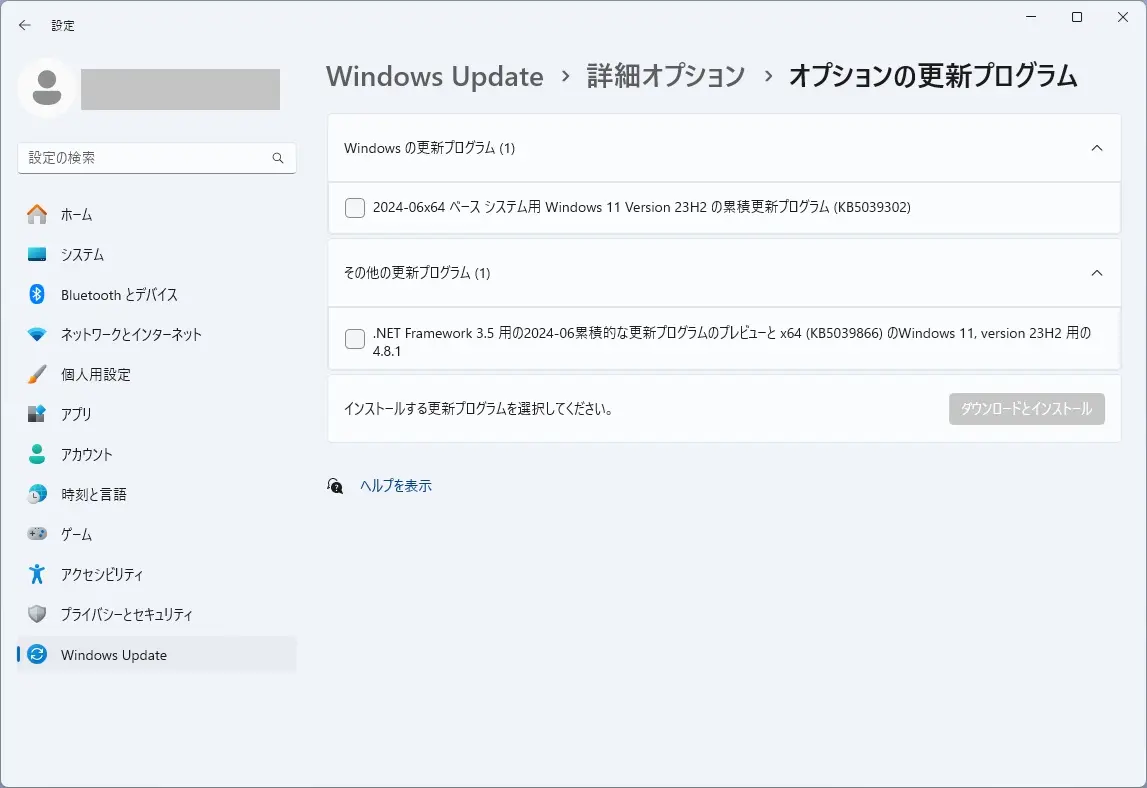
KB5039866 は、こちらから確認できます。
Summary
Security Improvements
There are no new security improvements in this release. This update is cumulative and contains all previously released security improvements.
Quality and Reliability Improvements
Winforms – Addresses an issue with the size of memory leaks associated with AccessibleObjects held in memory due to ref-counting. .NET Fundamentals – Addresses an issue with x509 certificate use under PPL in Azure AD. Known issues in this update
Microsoft is not currently aware of any issues in this update.
※日本語ページが確認でき次第、差し替えます。
概要
セキュリティの強化
このリリースでは、新しいセキュリティの強化はありません。この更新プログラムは累積的であり、以前にリリースされたすべてのセキュリティ強化が含まれています。
品質と信頼性の向上
| Winforms(ウィンフォーム) | – 参照カウントが原因でメモリー内に保持されるAccessibleObjectsに関連するメモリー・リークのサイズに関する問題を修正します。 |
| .NET の基礎 | – Azure AD の PPL での x509 証明書の使用に関する問題を修正します。 |
この更新プログラムの既知の問題
マイクロソフトは現在、この更新プログラムの問題を認識していません。
となっています。
まとめ
本日(2024年6月26日)、 KB5039302(累積更新プログラム)及び .NET Framework 3.5 用の2024-06累積的な更新プログラムのプレビューと x64 (KB5039866) のWindows 11, Version 23H2 用の4.8.1 が表示されました。
現在、特に不具合は見受けられませんので、様子見としました。
セキュリティ更新プログラム リリース スケジュール (2024 年) は、こちらから確認できます。
次回のセキュリティ更新プログラム公開予定日は、日本標準時2024 年 7 月 10 日 (水)となっています。
Windows10 でも、本日アップデートが公開されました。こちらから確認できます。




