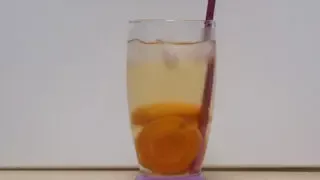KB5048685 が適用されたPCのWindowsのバージョン
以下のWindows機で、確認しました。
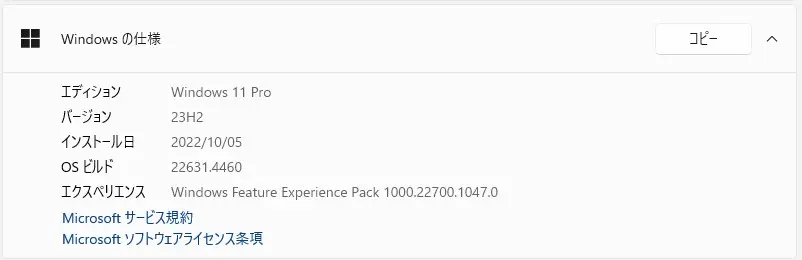
Windows11 Version 23H2 PC です。
KB5048685 が公開される前の画面がこちらになります。

2024-11×64 ベース システム用 Windows 11 Version 23H2 の累積更新プログラム (KB5046732) が表示されていました。
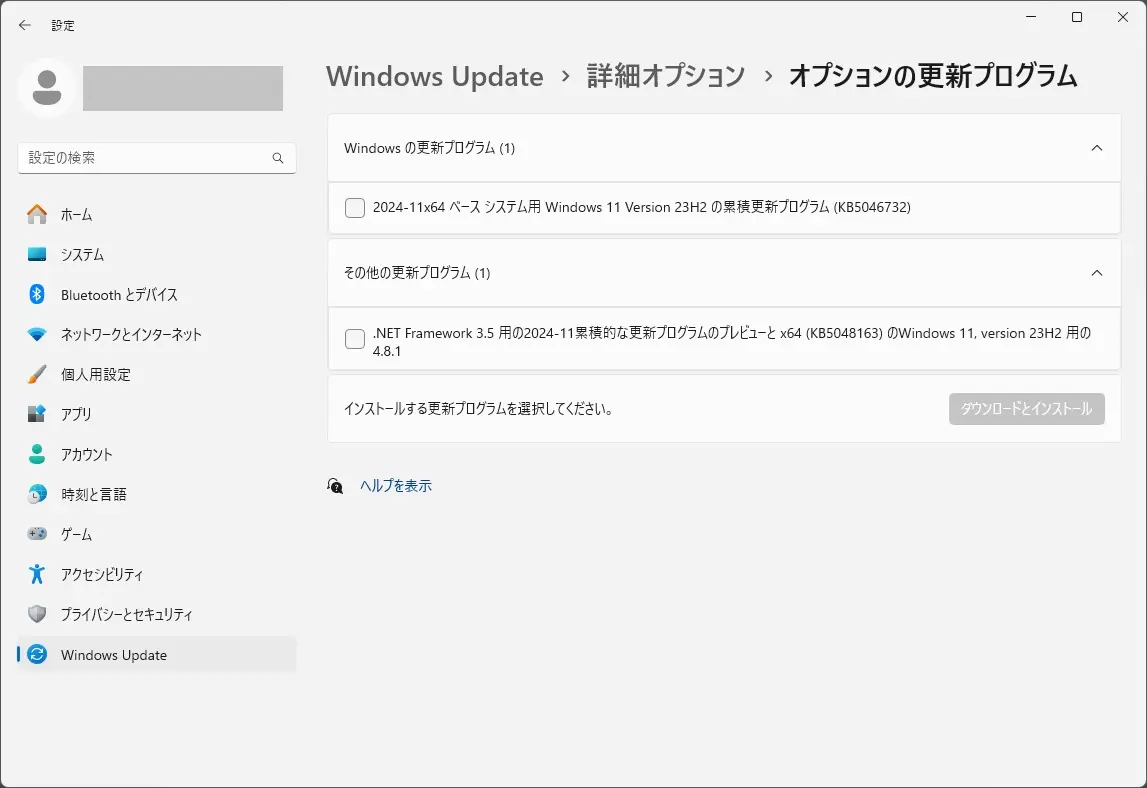
.NET Framework 3.5 用の2024-11累積的な更新プログラムのプレビューと x64 (KB5048163) のWindows 11, version 23H2 用の4.8.1 も表示されていました。
2024-11×64 ベース システム用 Windows 11 Version 23H2 の累積更新プログラム (KB5046732) 及び .NET Framework 3.5 用の2024-11累積的な更新プログラムのプレビューと x64 (KB5048163) のWindows 11, version 23H2 用の4.8.1 とは
KB5046732 及び KB5048163 は、こちらから確認できます。

2024 年 12 月のセキュリティ更新プログラム
2024年12月のセキュリティ更新プログラムは、こちらから確認できます。
本日(2024年12月11日)、累積更新プログラム(KB5048685)が自動適用されました。
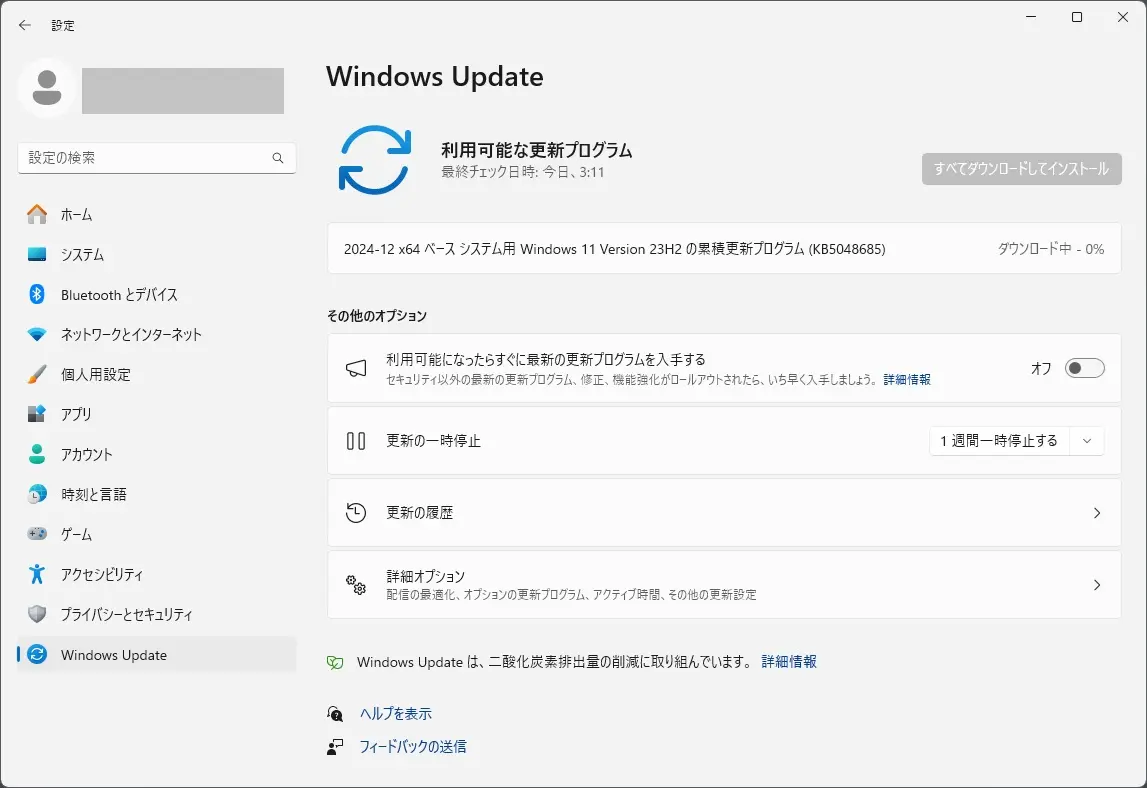
2024-12 x64 ベース システム用 Windows 11 Version 23H2 の累積更新プログラム (KB5048685) とは
KB5048685 は、こちらから確認できます。
Highlights
- This update addresses security issues for your Windows operating system.
Improvements
Note: To view the list of addressed issues, click or tap the OS name to expand the collapsible section.
Windows 11, version 23H2Important: Use EKB KB5027397 to update to Windows 11, version 23H2.
This security update includes quality improvements. Key changes include:
- This build includes all the improvements in Windows 11, version 22H2.
- No additional issues are documented for this release.
※日本語ページが確認でき次第、差し替えます。
ハイライト
- この更新プログラムは、Windows オペレーティング システムのセキュリティ問題に対処します。
改善
手記: 対処された問題の一覧を表示するには、OS 名をクリックまたはタップして、折りたたみ可能なセクションを展開します。
Windows 11 バージョン 23H2大事な: EKB KB5027397 を使用して、Windows 11 バージョン 23H2 に更新します。
このセキュリティ更新プログラムには、品質の向上が含まれています。主な変更点は次のとおりです。
- このビルドには、Windows 11 バージョン 22H2 のすべての機能強化が含まれています。
- このリリースでは、他の問題については説明されていません。
現在、この更新プログラムに関する既知の問題があります。
Applies to Symptom Workaround All users Following the installation of the October 2024 security update, some customers report that the OpenSSH (Open Secure Shell) service fails to start, preventing SSH connections. The service fails with no detailed logging, and manual intervention is required to run the sshd.exe process. This issue is affecting both enterprise, IOT, and education customers, with a limited number of devices impacted. Microsoft is investigating whether consumer customers using Home or Pro editions of Windows are affected.
Customers can temporarily resolve the issue by updating permissions (ACLs) on the affected directories. Follow these steps:
- Open PowerShell as an Administrator.
- Update the permissions for C:\ProgramData\ssh and C:\ProgramData\ssh\logs to allow full control for SYSTEM and the Administrators group, while allowing read access for Authenticated Users. You can restrict read access to specific users or groups by modifying the permissions string if needed.
Use the following commands to update the permissions:
$directoryPath = “C:\ProgramData\ssh”
$acl = Get-Acl -Path $directoryPath $sddlString
= “O:BAD:PAI(A;OICI;FA;;;SY)(A;OICI;FA;;;BA)
(A;OICI;0x1200a9;;;AU)”
$securityDescriptor = New-Object System.
Security.AccessControl.Raw
SecurityDescriptor $sddlString $acl.SetSecurityDescriptorSddlForm
($securityDescriptor.GetSddlForm(“All”)) Set-Acl -Path $directoryPath -AclObject $acl- Repeat the above steps for C:\ProgramData\ssh\logs.
Microsoft is actively investigating the issue and will provide a resolution in an upcoming Windows update. Further communications will be provided when a resolution or additional workarounds are available.
※日本語ページが確認でき次第、差し替えます。
適用対象 症状 回避策 すべてのユーザー 2024 年 10 月のセキュリティ更新プログラムのインストール後、一部のお客様から、OpenSSH (Open Secure Shell) サービスの開始に失敗し、SSH 接続が妨げられていると報告されています。サービスは詳細なログ記録なしで失敗し、sshd.exeプロセスを実行するには手動による介入が必要です。 この問題は、エンタープライズ、IOT、教育機関の両方のお客様に影響を及ぼし、影響を受けるデバイスの数は限られています。マイクロソフトは、Windows の Home エディションまたは Pro エディションを使用しているコンシューマーのお客様が影響を受けるかどうかを調査しています。
お客様は、影響を受けるディレクトリのアクセス許可 (ACL) を更新することで、問題を一時的に解決できます。以下の手順に従います。
- 管理者として PowerShell を開きます。
- C:\ProgramData\ssh と C:\ProgramData\ssh\logs のアクセス許可を更新して、SYSTEM と Administrators グループのフル コントロールを許可し、認証されたユーザーの読み取りアクセスを許可します。必要に応じてアクセス許可文字列を変更することで、読み取りアクセスを特定のユーザーまたはグループに制限できます。
次のコマンドを使用して、権限を更新します。
$directoryPath = “C:\ProgramData\ssh”
$acl = Get-ACL -Path $directoryPath
$sddlString = “O:BAD:PAI(A;オイシ;FA;;;SY)
(A;オイシ;FA;;;BA)(A;OICIです。0x1200a9;;;AU)”
$securityDescriptor = New-Object System.Security.AccessControl
.RawSecurityDescriptor $sddlString $acl.SetSecurityDescriptorSddlForm
($securityDescriptor.GetSddlForm(“All”)) Set-ACL -Path $directoryPath -AclObject $acl- 上記の手順を C:\ProgramData\ssh\logs に対して繰り返します。
Microsoftはこの問題を積極的に調査しており、今後のWindowsアップデートで解決策を提供する予定です。解決策または追加の回避策が利用可能になった場合は、さらなる連絡が提供されます。
これは前回同様なので、新たな既知の問題は発生していない模様です。
まとめ
本日(2024年12月11日に)公開された Windows Update で、累積更新プログラム KB5048685 が適用されました(適用には、再起動が必要です)。
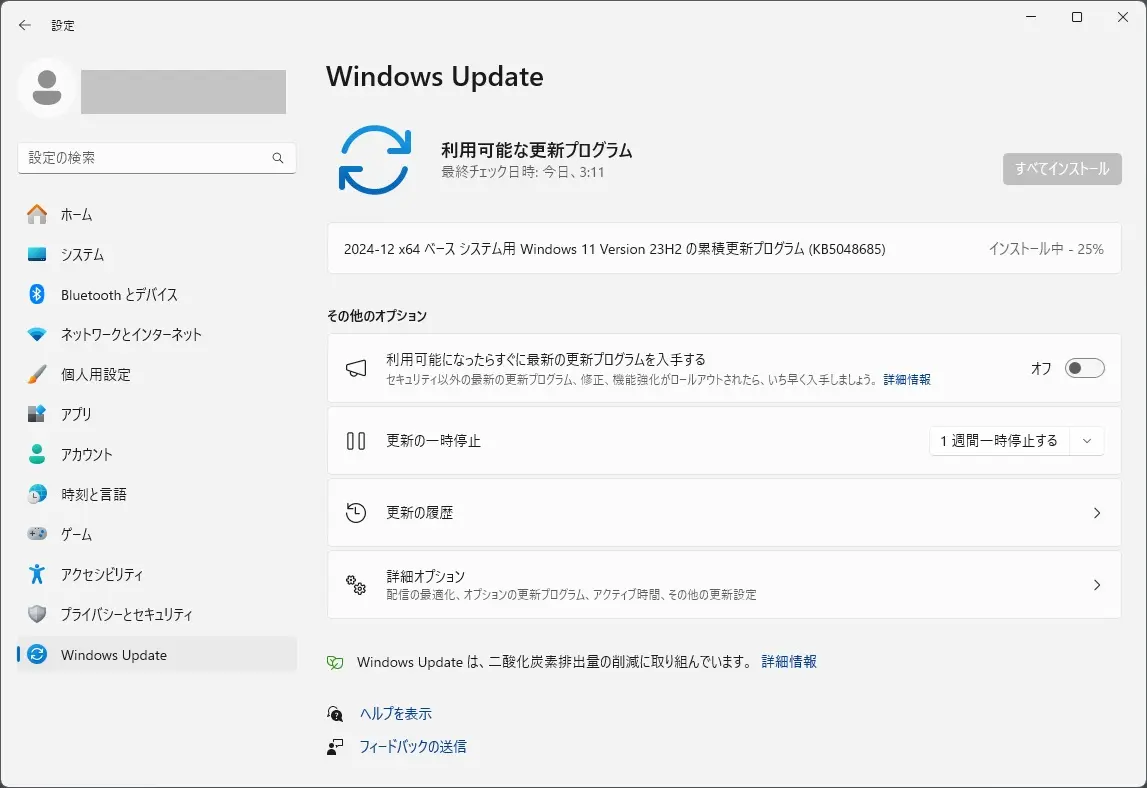
手持ちのデスクトップパソコンでは、
再起動表示が出るまで:約10分強
再起動からアップデート完了まで:約3分半強(途中1回再起動あり)でした。
ダウンロードは、約4分半弱を要しました。
その後、
「状態: インストール中 – 25%」 で、約1分強変化しませんでした。
「状態: インストール中 – 35%」 で、約40秒変化しませんでした。
「状態: インストール中 – 69%」 で、約2分半強変化しないといった過程を経て、「今すぐ再起動する」表示が出ました。
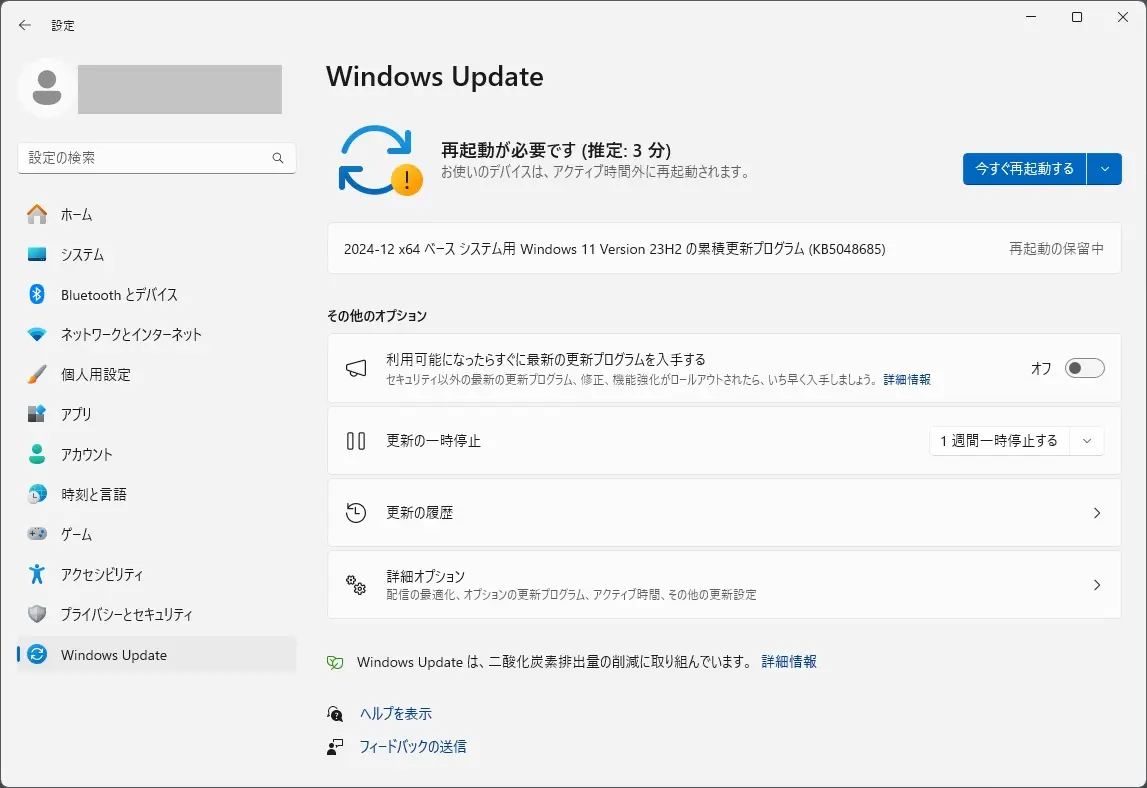
「今すぐ再起動する」を押すと、
「更新が進行中です。」
「30% 完了。」が表示されたあと、再起動が発生しました。
「100% 完了。」が表示されたあと、ログイン画面が表示されました。
本日のアップデートで、
KB5048685適用前
エディション Windows 11 Pro
バージョン 23H2
インストール日 2022/10/05
OS ビルド 22631.4460
エクスペリエンス Windows Feature Experience Pack 1000.22700.1047.0
KB5048685適用後
エディション Windows 11 Pro
バージョン 23H2
インストール日 2022/10/05
OS ビルド 22631.4602
エクスペリエンス Windows 機能エクスペリエンス パック 1000.22700.1055.0
OS ビルドが 22631.4460 から 22631.4602 に変わりました。
エクスペリエンスが
Windows Feature Experience Pack 1000.22700.1047.0 から
Windows 機能エクスペリエンス パック 1000.22700.1055.0 に変わりました。
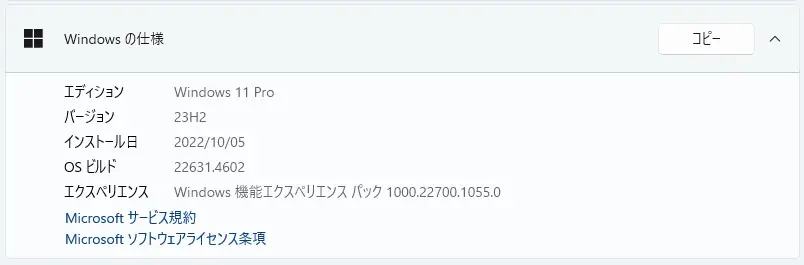
再度、Windows Update の更新プログラムのチェックをクリックしてみましたが、新たなアップデートは、見受けられませんでした。

しかしながら、オプションの更新プログラムには、
.NET Framework 3.5 用の2024-11累積的な更新プログラムのプレビューと x64 (KB5048163) のWindows 11, version 23H2 用の4.8.1 が残ったままでした。
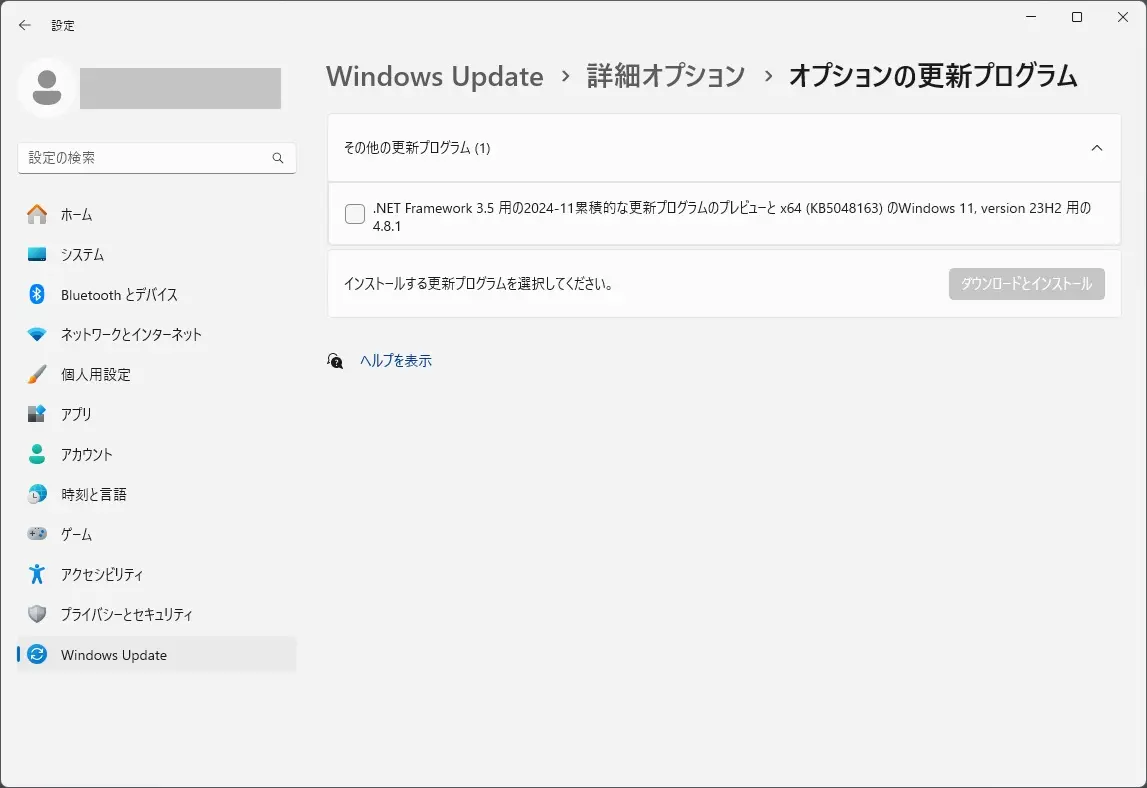
そのうちに自動適用されるかもしれません。取り敢えずは様子見としました。
セキュリティ更新プログラム リリース スケジュール (2025年) は、こちらから確認できます。
次回のセキュリティ更新プログラム公開予定日は、日本標準時2025 年 1 月 15日 (水)となっています。
Windows10 における、本日公開されたアップデートについて、こちらから確認できます。

Windows 10 のサポート終了後についてまとめてみました。ご参考になれば幸いです。

Windows 11 Home and Pro において、
Version 22H2 は、2024年10月8日でサポート終了となりました。
Version 21H2 は、2023年10月10日でサポート終了となりました。

バージョン 開始日 終了日 Version 24H2 2024年10月1日 2026年10月13日 Version 23H2 2023年10月31日 2025年11月11日 Version 22H2 2022年9月20日 2024年10月8日 Version 21H2 2021年10月4日 2023年10月10日
Version 24H2 が 2024年10月1日から提供されていますが、手持ちのPCには、まだWindows Update には、Version 24H2 が表示されません。