確認したWindowsのバージョン
以下のWindows機で、確認しました。

Windows 11 Version 24H2 PC です。
累積更新プログラムが表示される前の状況です。
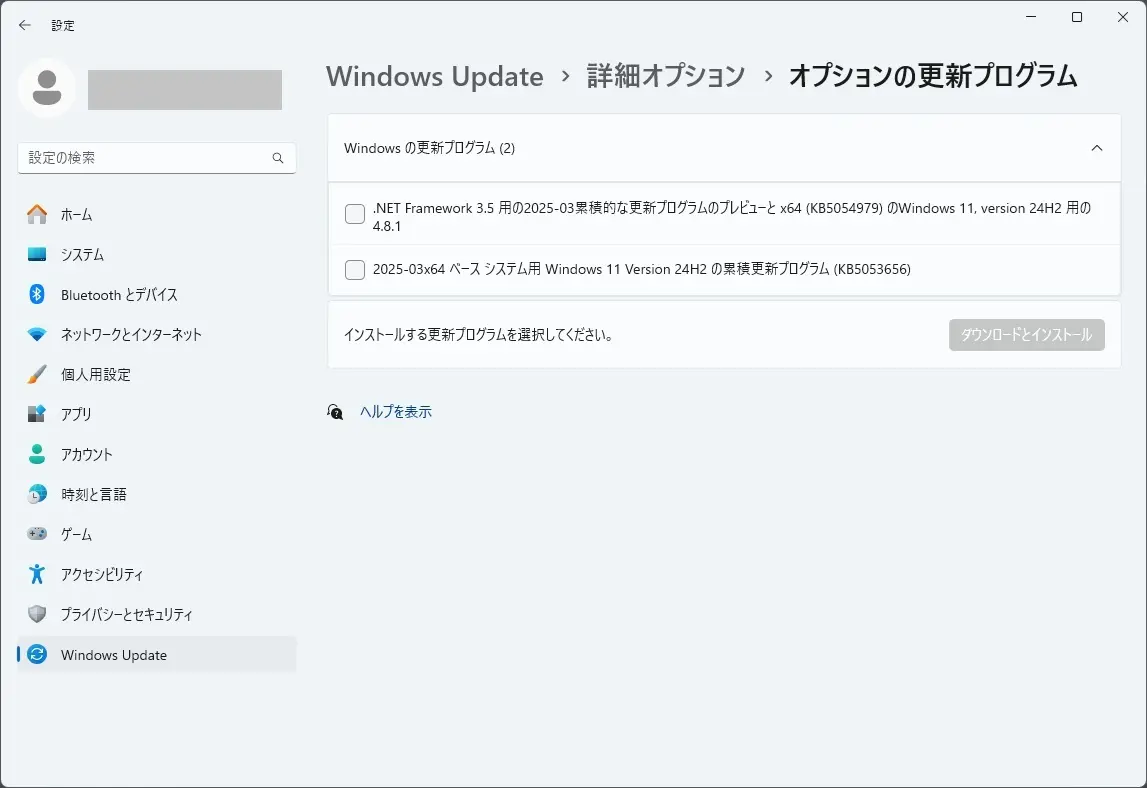
.NET Framework 3.5 用の2025-03累積的な更新プログラムのプレビューと x64 (KB5054979) のWindows 11, version 24H2 用の 4.8.1 が表示されていました。
2025-03×64 ベース システム用 Windows 11 Version 24H2 の累積更新プログラム (KB5053656) も表示されていました。
KB5053656 と KB5054979 については、こちらから確認できます。

2025 年 4 月のセキュリティ更新プログラム
2025年4月のセキュリティ更新プログラムは、こちらから確認できます。
本日(2025年4月9日)、累積更新プログラム(KB5055523)が自動適用されました。
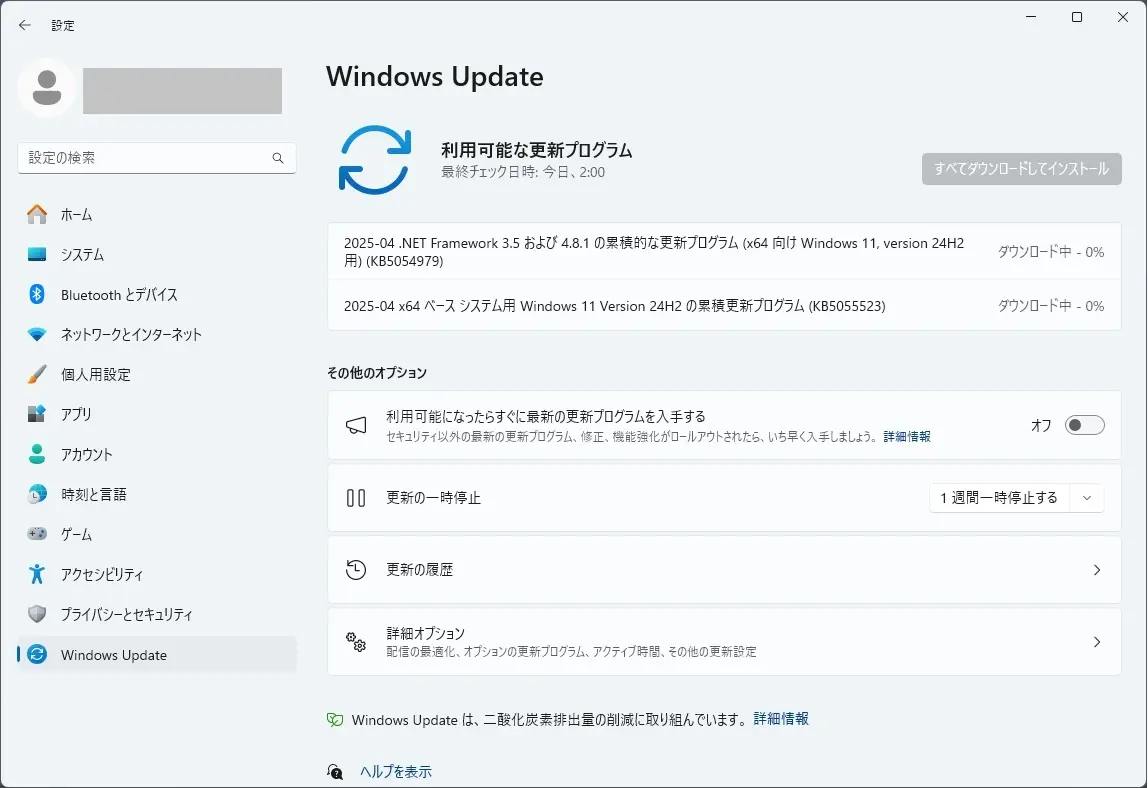
2025-04 x64 ベース システム用 Windows 11 Version 24H2 の累積更新プログラム (KB5055523) とは
KB5055523 は、こちらから確認できます。
Highlights
This update addresses security issues for your Windows operating system.
Improvements
This security update includes improvements that were a part of update KB5053656 (released March 27, 2025). The following summary outlines key issues addressed by the KB update after you install it. Also, included are available new features. The bold text within the brackets indicates the item or area of the change.
- [Authentication] This update addresses an issue affecting machine password rotation in the Identity Update Manager certificate/Pre-Bootstrapping Key Initialization path. This issue occurred particularly when Kerberos was used and Credential Guard was enabled, potentially causing user authentication problems. The feature Machine Accounts in Credential Gurad, which is dependent on password rotation via Kerberos, has also been disabled, until a permanent fix is made available.
- [Daylight Saving Time (DST)] Update for the Aysen region in Chile to support the government DST change order in 2025. For more info about DST changes, see the Daylight Saving Time & Time Zone Blog.
- [PcaUiArm] This update addresses an issue affecting the PcaUiArmUpdate feature, which results in unexpected behavior in specific scenarios.
If you installed earlier updates, your device downloads and installs only the new updates contained in this package.
For more information about security vulnerabilities, see the Security Update Guide and the April 2025 Security Updates.
AI Components
The following AI components have been updated with this release:
AI Component Version Image Search 1.7.820.0 Content Extraction 1.7.820.0 Semantic Analysis 1.7.820.0
※日本語ページが確認でき次第、差し替えます。
ハイライト
この更新プログラムは、Windows オペレーティング システムのセキュリティ問題に対処します。
改善
このセキュリティ更新プログラムには、更新プログラム KB5053656 (2025 年 3 月 27 日リリース) の一部であった機能強化が含まれています。次の概要は、KB 更新プログラムのインストール後に対処される主な問題の概要を示しています。また、利用可能な新機能も含まれています。角かっこ内の太字のテキストは、変更の項目または領域を示します。
- [認証] このアップデートは、Identity Update Manager 証明書/Pre-Bootstrapping Key Initialization パスでのマシンパスワードのローテーションに影響する問題に対処します。この問題は、特にKerberosが使用され、Credential Guardが有効になっている場合に発生し、ユーザー認証の問題が発生する可能性があります。Credential Gurad の Machine Accounts 機能は、Kerberos によるパスワード ローテーションに依存しており、恒久的な修正が利用可能になるまで無効になっています。
- 【サマータイム(DST)】2025 年の政府の DST 変更命令をサポートするためのチリの Aysen 地域の最新情報。DST の変更について詳しくは、夏時間とタイム ゾーンのブログをご覧ください。
- 【PcaUiArm】この更新プログラムは、PcaUiArmUpdate 機能に影響し、特定のシナリオで予期しない動作が発生する問題に対処します。
以前の更新プログラムをインストールした場合、デバイスはこのパッケージに含まれる新しい更新プログラムのみをダウンロードしてインストールします。
セキュリティの脆弱性の詳細については、「セキュリティ更新プログラム ガイド」および「2025 年 4 月のセキュリティ更新プログラム」を参照してください。
AIコンポーネント
このリリースでは、次の AI コンポーネントが更新されました。
AIコンポーネント バージョン 画像検索 1.7.820.0 コンテンツ抽出 1.7.820.0 セマンティック分析 1.7.820.0
となっています。この更新プログラムには既知の問題が存在しています。
RobloxApplies toAll usersSymptom
We’re aware of an issue where players on Arm devices are unable to download and play Roblox from the Microsoft Store on Windows.
Workaround
Roblox is working on a resolution to address this issue. Please refer to the Roblox support site for updates. Until the resolution is available, players on Arm devices can play Roblox by downloading the title directly from www.Roblox.com.
CitrixApplies toAll usersSymptomDevices that have certain Citrix components installed might be unable to complete installation of the January 2025 Windows security update. This issue was observed on devices with Citrix Session Recording Agent (SRA) version 2411. The 2411 version of this application was released in December 2024. Affected devices might initially download and apply the January 2025 Windows security update correctly, such as via the Windows Update page in Settings. However, when restarting the device to complete the update installation, an error message with text similar to “Something didn’t go as planned. No need to worry – undoing changes” appears. The device will then revert to the Windows updates previously present on the device. This issue likely affects a limited number of organizations as version 2411 of the SRA application is a new version. Home users are not expected to be affected by this issue.WorkaroundCitrix has documented this issue, including a workaround, which can be performed prior to installing the January 2025 Windows security update. For details, see Citrix’s documentation.
Microsoft is working with Citrix to address this issue and will update this documentation once a resolution is available.
Windows HelloApplies toAll usersSymptomsWe’re aware of an edge case of Windows Hello issue affecting devices with specific security features enabled. After installing this update and performing a Push button reset or Reset this PC from Settings > System > Recovery and selecting Keep my Files and Local install, some users might be unable to login to their Windows services using Windows Hello facial recognition or PIN. Users might observe a Windows Hello Message saying “Something happened and your PIN isn’t available. Click to set up your PIN again” or “Sorry something went wrong with face setup”.
Note: This issue only affects devices where System Guard Secure Launch or Dynamic Root of Trust for Measurement (DRTM) feature is enabled after installing this update. Devices with Secure Launch or DRTM enabled prior to this update, or those with these features disabled, are not impacted by this issue.
Workaround
- To login using PIN, follow the Set my PIN prompt on the logon screen to re-enroll into Windows Hello.
- To use Face Logon, re-enroll in Windows Hello Facial recognition go to Settings > Accounts > Sign-in options > Facial recognition (Windows Hello), and select Set up. Follow the on-screen instructions.
※日本語ページが確認でき次第、差し替えます。
Roblox適用対象すべてのユーザー症状ArmデバイスのプレーヤーがWindowsのMicrosoftStoreからRobloxをダウンロードしてプレイできない問題を認識しています。回避策Robloxは、この問題に対処するための解決策に取り組んでいます。最新情報については、Robloxサポートサイトを参照してください。解像度が利用可能になるまで、Armデバイスのプレーヤーは、www.Roblox.com から直接タイトルをダウンロードしてRobloxをプレイできます。
Citrix適用対象すべてのユーザー症状特定のCitrixコンポーネントがインストールされているデバイスでは、2025年1月のWindowsセキュリティ更新プログラムのインストールを完了できない場合があります。この問題は、Citrix Session Recording Agent(SRA)バージョン2411を搭載したデバイスで確認されました。このアプリケーションの 2411 バージョンは 2024 年 12 月にリリースされました。影響を受けるデバイスは、設定の Windows Update ページなどを通じて、2025 年 1 月の Windows セキュリティ更新プログラムを最初に正しくダウンロードして適用する可能性があります。ただし、デバイスを再起動して更新プログラムのインストールを完了すると、「何かが計画どおりに進まなかった」のようなテキストを含むエラーメッセージが表示されます。心配する必要はありません – 変更を元に戻す」と表示されます。その後、デバイスは以前にデバイスに存在していた Windows 更新プログラムに戻ります。この問題は、SRAアプリケーションのバージョン2411が新しいバージョンであるため、限られた数の組織に影響を与える可能性があります。ホーム ユーザーは、この問題の影響を受けないと想定されています。回避策Citrixは、2025年1月のWindowsセキュリティ更新プログラムをインストールする前に実行できる回避策を含め、この問題を文書化しています。詳細については、Citrix のドキュメントを参照してください。
Microsoft は Citrix と協力してこの問題に対処しており、解決策が利用可能になり次第、このドキュメントを更新します。
Windows Hello
適用対象
すべてのユーザー
症状
特定のセキュリティ機能が有効になっているデバイスに影響を与える Windows Hello の問題のエッジ ケースを認識しています。この更新プログラムをインストールし、[設定] > [システム >リカバリー] から [プッシュ ボタン リセット] または [この PC をリセット] を実行し、[個人用ファイルを保持する] と [ローカル インストール] を選択した後、一部のユーザーは Windows Hello 顔認識または PIN を使用して Windows サービスにログインできない場合があります。ユーザーは、「何かが発生し、PIN を使用できません。クリックしてPINを再度設定してください」または「顔の設定に問題が発生しました」。手記: この問題は、このアップデートのインストール後に System Guard Secure Launch または Dynamic Root of Trust for Measurement (DRTM) 機能が有効になっているデバイスにのみ影響します。この更新より前にセキュア ローンチまたは DRTM が有効になっているデバイス、またはこれらの機能が無効になっているデバイスは、この問題の影響を受けません。
回避策
- PINを使用してログインするには、ログオン画面の[PINの設定]プロンプトに従って、Windows Helloに再登録します。
- Face Logon を使用するには、Windows Hello 顔認識に再登録し、[設定] > [アカウント] > [サインイン オプション] > [顔認識 (Windows Hello)] に移動し、[セットアップ] を選択します。画面の指示に従います。
となっています。現象が見受けられた場合は、回避策により対応できる模様です。
同時に 2025-04 .NET Framework 3.5 および 4.8.1 の累積的な更新プログラム (x64 向け Windows 11, version 24H2 用) (KB5054979) が、自動適用されました
本日は、2025-04 .NET Framework 3.5 および 4.8.1 の累積的な更新プログラム (x64 向け Windows 11, version 24H2 用) (KB5054979) も、同時にアップデートされました。
KB5054979 は、こちらから確認できます。
概要
セキュリティの機能強化
このリリースでは、新しいセキュリティの強化はありません。 この更新プログラムは累積的であり、以前にリリースされたすべてのセキュリティの強化が含まれています。
品質と信頼性の強化
.NET の基礎 – SYSTEM.IO API を使用して UNC 共有上のファイルとディレクトリを操作する問題に対処します。
となっています。この更新プログラムには、既知の問題は見受けられていない模様です。

KB5054979 は、再起動が発生します。
まとめ
本日(2025年4月9日に)公開された Windows Update で、累積更新プログラム KB5055523 が自動適用されました(適用には、再起動が必要です)。
同時に、2025-04 .NET Framework 3.5 および 4.8.1 の累積的な更新プログラム (x64 向け Windows 11, version 24H2 用) (KB5054979) も自動適用されました(適用には、再起動が必要です)。
手持ちのデスクトップパソコンでは、
再起動表示が出るまで:27分強
再起動からアップデート完了まで:4分強(途中1回再起動あり)でした。
ダウンロードは、約11分半を要しました。
「状態: ダウンロード中 – 100%」 が表示されたあと、「状態: ダウンロード中 – 8%」 と表示されました(2度目のダウンロードが発生しました)。
「状態: ダウンロード中 – 100%」 で、1分弱変化しませんでした。
その後、
「状態: インストール中 – 19%」 で、約30秒変化しませんでした。
「状態: インストール中 – 32%」 で、約2分弱変化しませんでした。
「状態: インストール中 – 45%」 で、約30秒変化しませんでした。
「状態: インストール中 – 61%」 で、約1分半弱変化しませんでした。
「状態: インストール中 – 81%」 で、約3分半強変化しないといった過程を経て、「今すぐ再起動する」表示が出ました。

「今すぐ再起動する」を押すと、
「更新が進行中です。」
「30% 完了。」が表示されたあと、再起動が発生しました。
「100% 完了。」が表示されたあと、ログイン画面が表示されました。
本日のアップデートで、
KB5055523適用前
エディション Windows 11 Pro
バージョン 24H2
インストール日 2024/12/13
OS ビルド 26100.3476
エクスペリエンス Windows 機能エクスペリエンス パック 1000.26100.54.0
KB5055523適用後
エディション Windows 11 Pro
バージョン 24H2
インストール日 2024/12/13
OS ビルド 26100.3775
エクスペリエンス Windows 機能エクスペリエンス パック 1000.26100.66.0
OS ビルドが 26100.3476 から 26100.3775 に変わりました。
エクスペリエンス Windows 機能エクスペリエンス パックが 1000.26100.54.0 から 1000.26100.66.0 に変わりました。
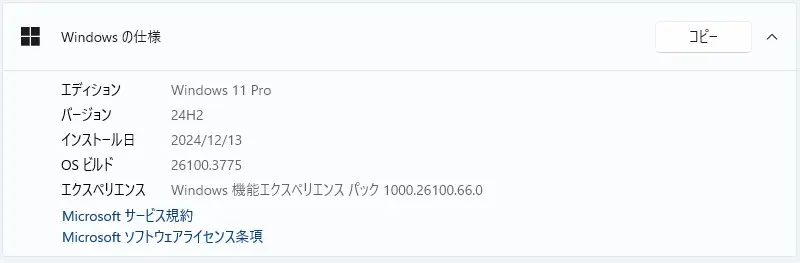
再度、Windows Update の更新プログラムのチェックをクリックしてみましたが、新たなアップデートは、見受けられませんでした。

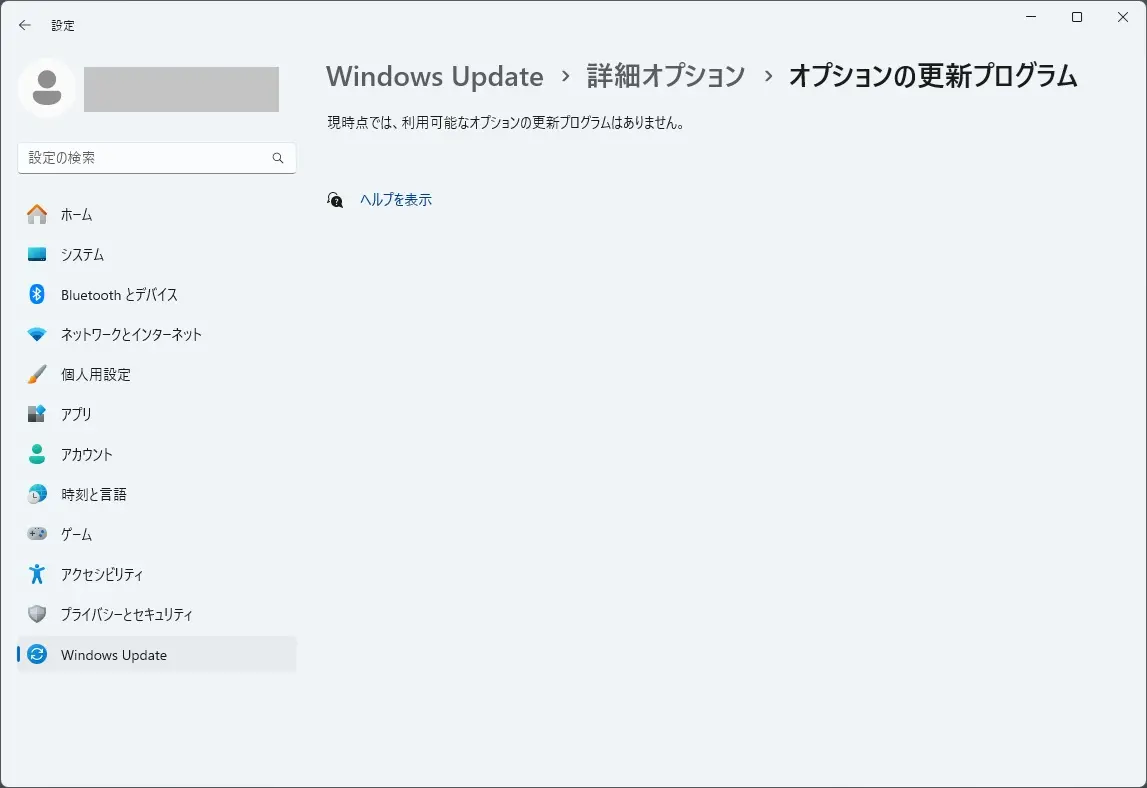
Windows11 23H2に対しては、本日(2025年4月9日)、KB5055528 が自動適用されています。
セキュリティ更新プログラム リリース スケジュール (2025年) は、こちらから確認できます。
次回のセキュリティ更新プログラム公開予定日は、日本標準時2025 年 5 月 14日 (水)となっています。
Windows10 22H2 における、本日公開されたアップデートについては、こちらから確認できます。

Windows 10 のサポート終了後についてまとめてみました。ご参考になれば幸いです。

Windows 11 Home and Pro において、
Version 23H2 は、2025年11月11日でサポート終了となります。
Version 22H2 は、2024年10月8日でサポート終了となりました。
Version 21H2 は、2023年10月10日でサポート終了となりました。

バージョン 開始日 終了日 Version 24H2 2024年10月1日 2026年10月13日 Version 23H2 2023年10月31日 2025年11月11日 Version 22H2 2022年9月20日 2024年10月8日 Version 21H2 2021年10月4日 2023年10月10日
手持ちのPCには、2024年12月13日にWindows Update に、Version 24H2 が表示されましたので、24H2にしてみました。




