確認したWindowsのバージョン
以下のWindows機で、確認しました。
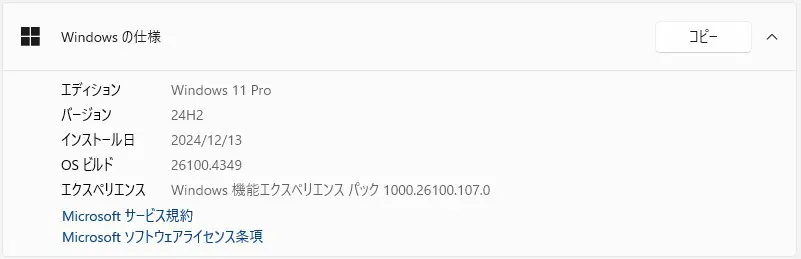
Windows 11 Version 24H2 PC です。
累積更新プログラムが表示される前です。
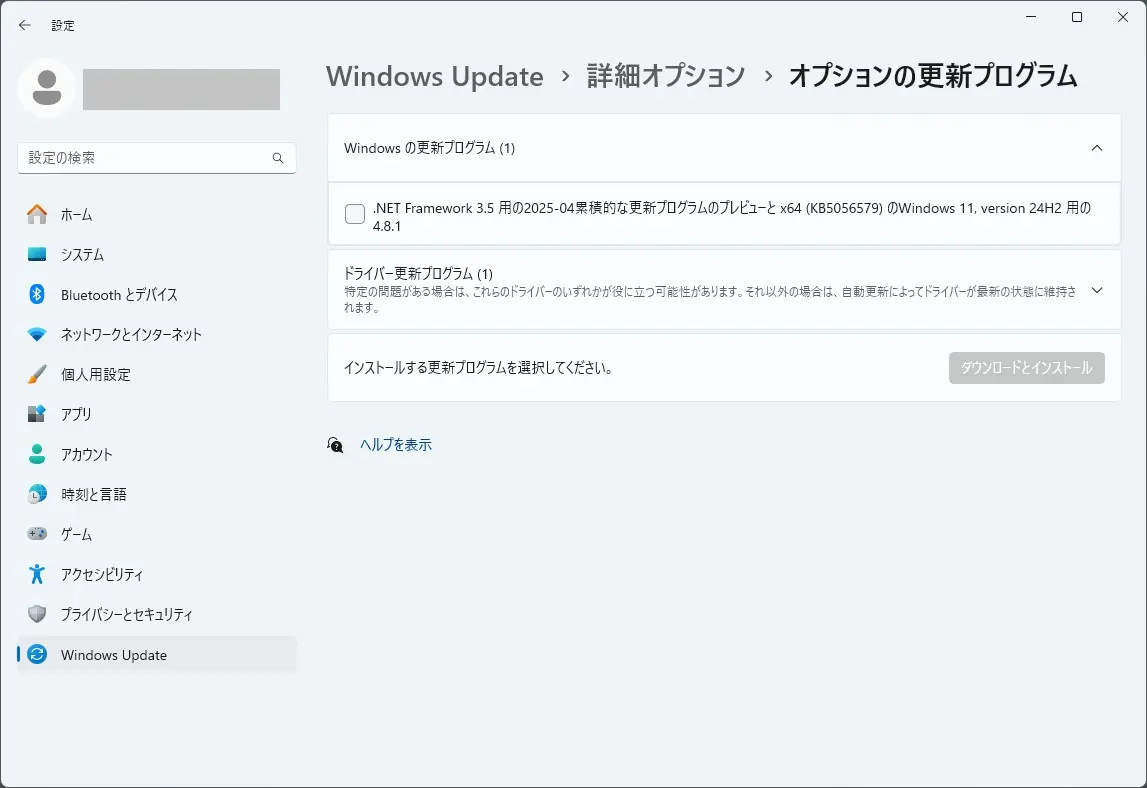
.NET Framework 3.5 用の2025-04累積的な更新プログラムのプレビューと x64 (KB5056579) は、こちらから確認できます。


2025-06×64 ベース システム用 Windows 11 Version 24H2 の累積更新プログラム (KB5063060) が表示されました。
更新プログラムの内容
KB5063060 は、こちらから確認できます。
Improvements
This Out-of-band (OOB) update includes quality improvements. This update is cumulative and includes security fixes and improvements from the June 10, 2025, security update (KB506842), in addition to the following:
- [Fix for incompatibility issue with Easy Anti-Cheat] This update addresses an incompatibility issue where Windows might restart unexpectedly when opening games that use the Easy Anti-Cheat service. Easy Anti-Cheat automatically installs with certain games to enhance security and prevent cheating in multiplayer online PC games.
Note: Windows users likely didn’t experience this issue because the update that led to the incompatibility issue (KB506842) was not offered to devices with Easy Anti-Cheat installed.
This OOB update downloads and installs automatically from Windows Update and Microsoft Update on devices with Easy Anti-Cheat installed and on devices that have not installed KB506842 yet.
※日本語ページが確認でき次第、差し替えます。
改善
この帯域外 (OOB) 更新プログラムには、品質の向上が含まれています。この更新プログラムは累積的であり、2025 年 6 月 10 日のセキュリティ更新プログラム (KB506842) のセキュリティ修正と改善に加えて、次のものが含まれています。
- [Easy Anti-Cheatとの非互換性問題の修正]このアップデートは、Easy Anti-Cheat サービスを使用するゲームを開くときに Windows が予期せず再起動する可能性がある非互換性の問題に対処します。Easy Anti-Cheatは、特定のゲームに自動的にインストールされ、セキュリティを強化し、マルチプレイヤーオンラインPCゲームでの不正行為を防ぎます。
手記: 非互換性の問題(KB506842)を引き起こした更新プログラムがEasy Anti-Cheatがインストールされているデバイスに提供されなかったため、Windowsユーザーはこの問題を経験しなかった可能性があります。
この OOB 更新プログラムは、Easy Anti-Cheat がインストールされているデバイス、およびまだ KB506842 がインストールされていないデバイスに、Windows Update と Microsoft Update から自動的にダウンロードおよびインストールされます。
KB5063060 には、KB5060842 同様、既知の問題が見受けられています。
Noto fonts issueApplies to: All users
Symptom
There are reports of blurry or unclear CJK (Chinese, Japanese, Korean) text when displayed at 96 DPI (100% scaling) in Chromium-based browsers such as Microsoft Edge and Google Chrome. The March 2025 Preview Update introduced Noto fonts in collaboration with Google, for CJK languages as fallbacks to improve text rendering when websites or apps don’t specify appropriate fonts. The issue is due to limited pixel density at 96 DPI, which can reduce the clarity and alignment of CJK characters. Increasing the display scaling improves clarity by enhancing text rendering.
Workaround
As a temporary workaround, increase your display scaling to 125% or 150% to improve text clarity. For more information, see Change your screen resolution and layout in Windows.
We are investigating this issue and will provide more information when it is available.
※日本語ページが確認でき次第、差し替えます。
Notoフォントの問題適用対象:すべてのユーザー
症状
Microsoft Edge や Google Chrome などの Chromium ベースのブラウザで 96 DPI(100% スケーリング)で表示した場合、CJK(中国語、日本語、韓国語)のテキストがぼやけたり不明瞭になったりすることが報告されています。2025 年 3 月のプレビュー アップデートでは、Google と共同で Noto フォントを導入し、Web サイトやアプリが適切なフォントを指定していない場合のテキスト レンダリングを改善するためのフォールバックとして、CJK 言語に対応しました。この問題は、96 DPI のピクセル密度が限られているため、CJK 文字の明瞭度と配置が低下する可能性があるためです。ディスプレイのスケーリングを大きくすると、テキストのレンダリングが強化され、明瞭さが向上します。
回避策
一時的な回避策として、ディスプレイのスケーリングを 125% または 150% に増やして、テキストの明瞭さを向上させます。詳細については、「Windows で画面の解像度とレイアウトを変更する」を参照してください。
この問題については現在調査中で、情報が入り次第、詳細をお知らせします。
2025年6月12日に緊急で公開された、Out-of-band なので、前日の2025年6月11日に公開されたKB5060842 と同様の既知の問題が見受けられています。
KB5060842 は、こちらから確認できます。

まとめ
2025年6月12日、 KB5063060(累積更新プログラム)が表示されました。
2025年6月11日公開のKB5060842 が、既にインストールされていて、Easy Anti-Cheat がインストールされていないPCなので、このKB5063060 は、表示されただけで、自動的にインストールはされていない状態です。
KB5060842 が、インストールされていて、特に不具合が見受けられていませんので、KB5063060 は、様子見としました。
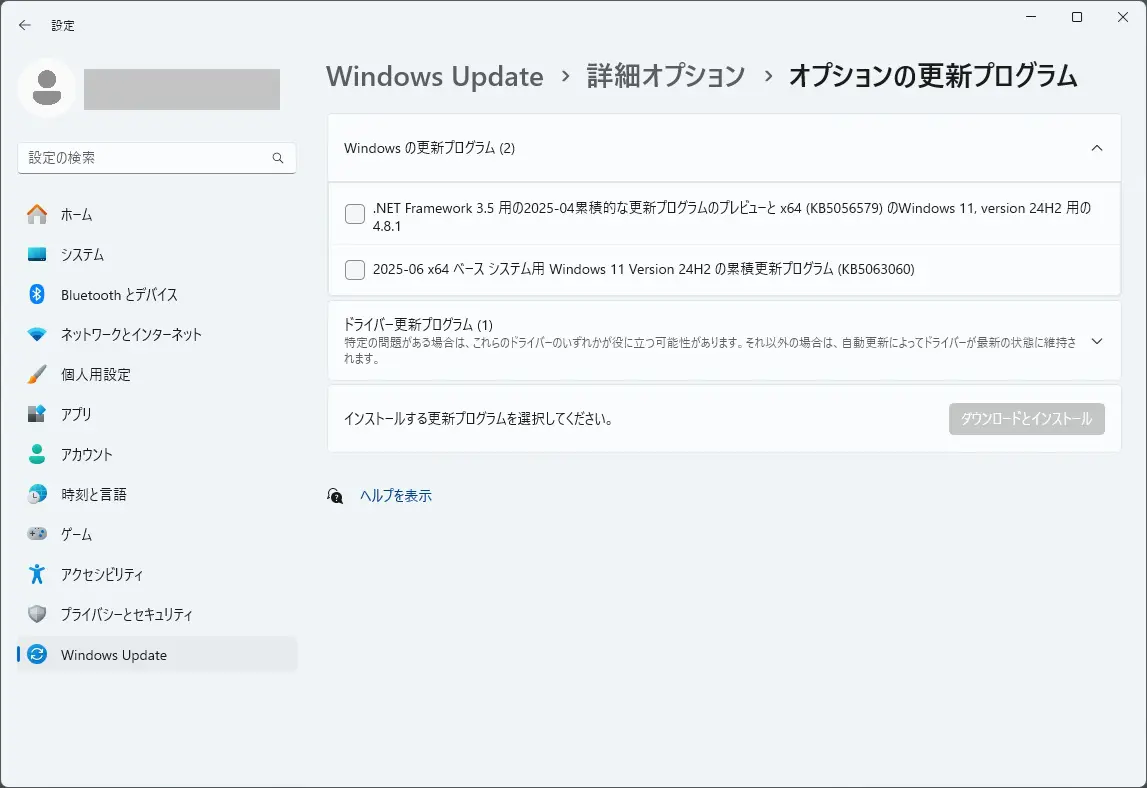
引き続き .NET Framework 3.5 用の2025-04累積的な更新プログラムのプレビューと x64 (KB5056579) のWindows 11, version 24H2 用の 4.8.1 は、インストールされていません。
セキュリティ更新プログラム リリース スケジュール (2025年) は、こちらから確認できます。
次回のセキュリティ更新プログラム公開予定日は、日本標準時2025 年 7 月 9日 (水)となっています。





