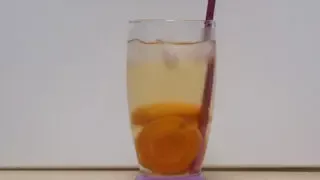確認したWindowsのバージョン
以下のWindows機で、確認しました。

Windows 10 Version 22H2 PC です。
このように、オプションの品質更新プログラム 2023-09×64 ベースシステム用 Windows 10 Version 22H2 の累積更新プログラム (KB5030300) が表示されました。

オプションの品質更新プログラムの内容
KB5030300 は、こちらから確認できます。
Highlights
- New! This update brings back an improved search box experience on the taskbar. If you have a top, bottom, regular, or small icons taskbar, you will see the search box appear. You can use it to easily access apps, files, settings, and more from Windows and the web. You will also have access to the latest search updates, such as search highlights. If you want to restore your previous search experience, you can do that easily. Use the taskbar shortcut menu or respond to a dialog that appears when you use search.
- New! This update adds animations to a few icons on the news and interests taskbar button. These animations occur when:
- A new announcement appears on the news and interests taskbar button.
- You hover over or click the icon while the announcement is on the taskbar.
- This update addresses an issue that affects Microsoft Excel. It stops responding when you try to share a file as a PDF in Outlook.
- This update addresses an issue that affects the touch keyboard. Sometimes it does not open.
Improvements
Important: Use EKB KB5015684 to update to Windows 10, version 22H2.
This non-security update includes quality improvements. When you install this KB:
- New! This update completes the work to comply with the GB18030-2022 requirements. It removes and remaps characters for Microsoft Wubi input and Microsoft Pinyin U-mode input. You can no longer enter character codepoints that are not supported. All the required codepoints are up to date.
- This update supports daylight saving time (DST) changes in Greenland.
- This update changes the spelling of Ukraine’s capital from Kiev to Kyiv.
- This update addresses an issue that is related to changes in the forwarding of events.
- This update addresses an issue that affects an Application Virtualization (App-V) environment. Copy operations within it stop working. This occurs after you install the April 2023 update.
- This update addresses an issue that affects the Simple Certificate Enrollment Protocol (SCEP) certificate. The system reports some SCEP certificate installations as failed. Instead, the system should report them as pending.
- This update addresses an issue that affects Microsoft Print to PDF. It uses the metadata for the name you sign in with as the author of a printed PDF. It should use the display name instead.
- This update addresses an issue that affects some USB printers. Microsoft Defender stops them from printing.
- This update addresses an issue that affects device health. Some devices cannot attest to their security health.
- This update addresses an issue that affects Windows Defender Application Control (WDAC). AppID Tagging policies might greatly increase how long it takes your device to start up.
- This update addresses an issue that affects IMEPad. It stops working. This occurs when you enter end-user-defined characters (EUDC).
- This update addresses an issue that affects application compatibility. It is related to Microsoft Defender for Endpoint.
- This update addresses an issue that affects Remote Apps. The display of some elements is not aligned correctly.
- This update addresses an issue that affects toast notifications. They might not appear when you use UI Automation tools to read them.
- This update addresses an issue that affects the Microsoft Distributed Transaction Coordinator (DTC). It has a handle leak. Because of this, the system runs out of memory.
- This update addresses an issue that might cause a user-mode memory leak. It might occur when you call CopyFile() or MoveFile().
- This update addresses an issue that might make Windows stop responding. This might occur if you use Microsoft OneDrive files that are compressed by NTFS.
- This update addresses an issue that affects external binding. It fails. This occurs after you install Windows updates dated May 2023 or later. Because of this, there are issues that affect LDAP queries and authentication.
- This update addresses a known issue that affects ClickOnce. Apps that you used ClickOnce to deploy might begin to prompt for installation. This occurs even when the ClickOnce apps are already installed and marked as “trusted”.
※日本語ページが確認でき次第、差し替えます。
ハイライト
- 新機能! この更新プログラムにより、タスク バーの検索ボックスのエクスペリエンスが改善されました。上部、下部、通常、または小さいアイコンのタスクバーがある場合は、検索ボックスが表示されます。これを使用すると、WindowsやWebからアプリ、ファイル、設定などに簡単にアクセスできます。また、検索のハイライトなど、最新の検索の更新にもアクセスできます。以前の検索エクスペリエンスを復元したい場合は、簡単に復元できます。タスク バーのショートカット メニューを使用するか、検索を使用するときに表示されるダイアログに応答します。
- 新機能! この更新プログラムは、ニュースと興味のタスク バー ボタンのいくつかのアイコンにアニメーションを追加します。これらのアニメーションは、次の場合に発生します。
- ニュースと興味のタスクバーボタンに新しいお知らせが表示されます。
- アイコンにカーソルを合わせるか、お知らせがタスク バーにあるときにクリックします。
- この更新プログラムを適用すると、Excel に影響する問題が解決されます。Outlook でファイルを PDF として共有しようとすると、応答を停止します。
- この更新プログラムは、タッチ キーボードに影響する問題を修正します。時々開かない。
改善
大事な: EKB KB5015684を使用して、Windows 10 バージョン 22H2 に更新します。
このセキュリティ以外の更新プログラムには、品質の向上が含まれています。この KB をインストールすると、次のようになります。
- 新機能! この更新プログラムは、GB18030-2022 要件に準拠するための作業を完了します。マイクロソフトの Wubi 入力とマイクロソフトのピンイン U モード入力の文字を削除して再マップします。サポートされていない文字コードポイントを入力できなくなりました。必要なコード・ポイントはすべて最新です。
- この更新プログラムは、グリーンランドでの夏時間 (DST) の変更をサポートします。
- この更新により、ウクライナの首都のスペルがキエフからキエフに変更されます。
- この更新プログラムは、イベントの転送の変更に関連する問題を解決します。
- この更新プログラムは、アプリケーションの仮想化 (APP-V) 環境に影響する問題を解決します。その中のコピー操作は機能しなくなります。これは、2023 年 <> 月の更新プログラムをインストールした後に発生します。
- この更新プログラムは、簡易証明書登録プロトコル (SCEP) 証明書に影響する問題を解決します。システムは、一部の SCEP 証明書のインストールを失敗として報告します。代わりに、システムはそれらを保留中として報告する必要があります。
- この更新プログラムは、マイクロソフトの PDF への印刷に影響する問題を解決します。印刷された PDF の作成者としてサインインするときに使用した名前のメタデータが使用されます。代わりに表示名を使用する必要があります。
- この更新プログラムは、一部の USB プリンターに影響する問題を解決します。マイクロソフトディフェンダーは、それらの印刷を停止します。
- この更新プログラムは、デバイスの正常性に影響する問題を修正します。一部のデバイスでは、セキュリティの正常性を証明できません。
- この更新プログラムは、Windows Defender アプリケーション制御 (WDAC) に影響する問題を解決します。AppID タグ付けポリシーを使用すると、デバイスの起動にかかる時間が大幅に増加する可能性があります。
- この更新プログラムは、IMEPad に影響する問題を解決します。動作を停止します。これは、エンド ユーザ定義文字 (EUDC) を入力したときに発生します。
- この更新プログラムは、アプリケーションの互換性に影響する問題を解決します。これは、エンドポイントのMicrosoft Defenderに関連しています。
- この更新プログラムは、リモート アプリに影響する問題に対処します。一部の要素の表示が正しく配置されていません。
- この更新プログラムは、トースト通知に影響する問題を修正します。UI オートメーション ツールを使用して読み取ると表示されない場合があります。
- この更新プログラムは、Microsoft 分散トランザクション コーディネーター (DTC) に影響する問題を解決します。ハンドル漏れがあります。このため、システムのメモリが不足しています。
- この更新プログラムは、ユーザー モードのメモリ リークを引き起こす可能性がある問題を解決します。これは、CopyFile() または MoveFile() を呼び出すときに発生する可能性があります。
- この更新プログラムは、Windows が応答を停止する可能性がある問題を修正します。これは、NTFS によって圧縮された Microsoft OneDrive ファイルを使用している場合に発生する可能性があります。
- この更新プログラムは、外部バインドに影響する問題を修正します。失敗します。これは、2023 年 <> 月以降の日付の Windows 更新プログラムをインストールした後に発生します。このため、LDAP クエリと認証に影響する問題があります。
- この更新プログラムは、ClickOnce に影響する既知の問題に対処します。ClickOnce を使用して配置したアプリでは、インストールのプロンプトが表示される場合があります。これは、ClickOnce アプリが既にインストールされ、”信頼済み” としてマークされている場合でも発生します。
となっています。
2023年9月27日現在、この更新プログラムには、既知の問題は見受けられていません。
2023-09 x64 (KB5031041) 向け Windows 10 Version 22H2 用 .NET Framework 3.5、4.8 および 4.8.1 の累積的な更新プログラムのプレビューが自動適用されました
今回、今回、 .NET Framework3.5、4.8 および 4.8.1 の累積的な更新プログラムのプレビュー (KB5031041) が自動適用されました。
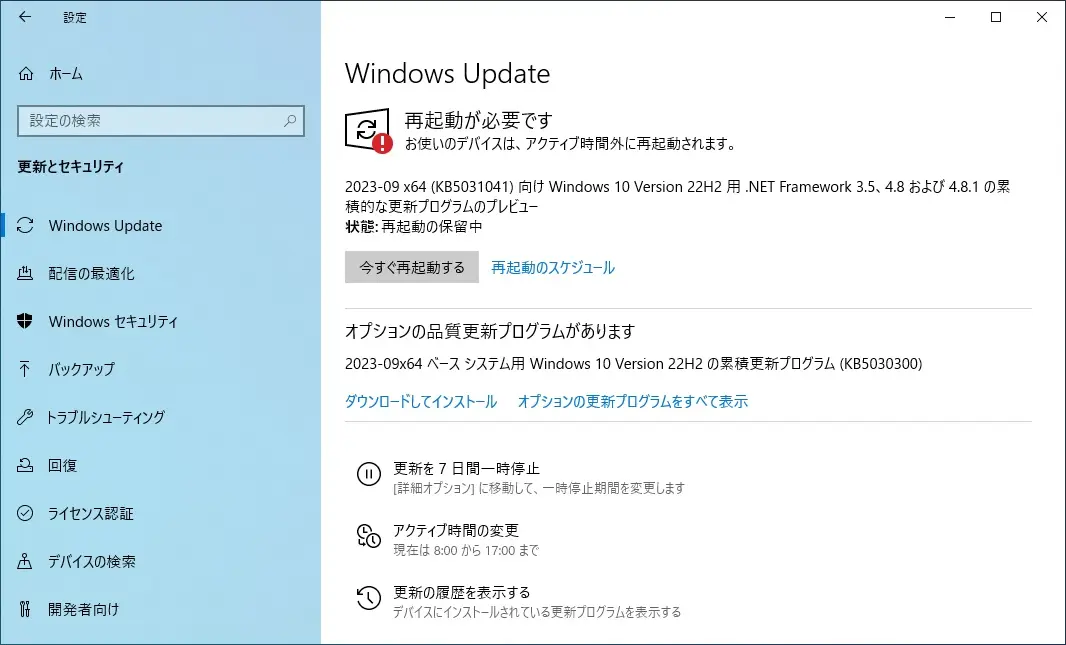
KB5031041 は、こちらから確認できます。
概要
この記事では、Windows 10 Version 22H2 の 3.5、4.8、4.8.1 のセキュリティと累積的な更新プログラムについて説明します。
セキュリティの機能強化
このリリースでは、新しいセキュリティの強化はありません。 この更新プログラムは累積的であり、以前にリリースされたすべてのセキュリティの強化が含まれています。
品質と信頼性の強化
この更新プログラムと一緒にリリースされた機能強化の一覧については、この記事の「関連情報」セクションの記事のリンクを参照してください。
2023年9月27日現在、この更新プログラムにも、既知の問題は見受けられていません。
プレビュー版ですが、自動適用されます。
既知の問題がない状況を考えると自動適用で構わないと判断しました。
自動的にインストールされると、「今すぐ再起動する」が表示されました。
再起動すると途中1回再起動が発生し、適用されました。
まとめ
現在、特に不具合は見受けられませんので、KB5030300 は、様子見としました。
2023-09 x64 (KB5031041) 向け Windows 10 Version 22H2 用 .NET Framework 3.5、4.8 および 4.8.1 の累積的な更新プログラムのプレビューが自動適用されました。
「今すぐ再起動する」をクリックして、再起動させたところ、途中再起動が、1回発生しました。1分程度で適用されました。
セキュリティ更新プログラム リリース スケジュール (2023 年) は、こちらから確認できます。
次回のセキュリティ更新プログラム公開予定日は、日本標準時2023 年 10 月 11 日 (水)となっています。
毎月の更新プログラムリリースについては、こちらから確認できます。

Windows 10 リリース情報については、こちらから確認できます。

注意
Windows 10 の最終バージョンはバージョン 22H2 で、2025 年 10 月 14 日にサービスが終了します。